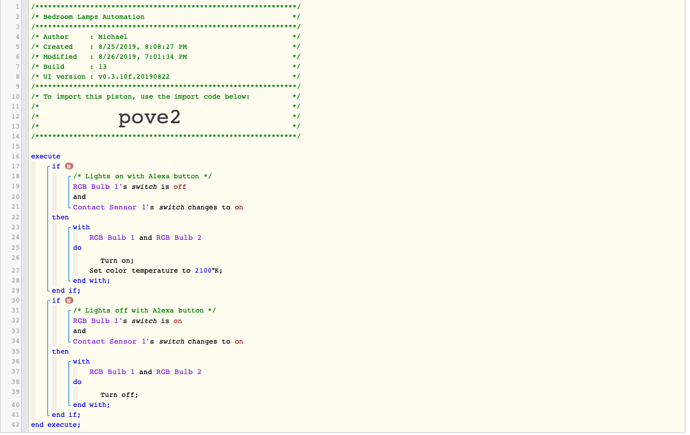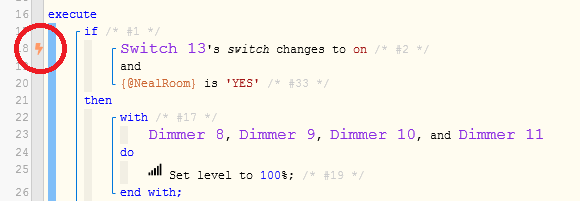1) Give a description of the problem
I’m trying to control 2 RGB zigbee bulbs with a virtual Smartthings button. The reason I’m using the virtual button is because I like controlling the bulbs with an existing Alexa (Echo) button and Alexa routines. Using those Alexa routines, I’m not able to toggle the lights on and off with a button press. I can either turn the lights on with a button press, or off with a button press, but not toggle an set the color temperature. So the workaround to get a toggle was to have the Echo button trigger a virtual Smartthings button which can then toggle the lights on and off (and set the color temperature correctly).
2) What is the expected behaviour?
I’d like to have my 2 bulbs turn on and set the color temperature when a virtual button is pushed (by pushing a real Echo button in Alexa routine). If the button is pushed again, I’d like the lights to turn off. Basically, I’d like the button to act as a on/off toggle switch for the lights (but also to set the color temperature).
3) What is happening/not happening?
When I push the button, the lights turn on and set color temperature (working). But it’s not always consistent. If I push the button again within a few seconds, the lights don’t turn off. After about a minute or so, if I push the button again then the lights toggle off like expected.
**4) Post a Green Snapshot of the piston![image|45x37]
5) Attach logs after turning logging level to Full
8/26/2019, 7:18:06 PM +11ms
+2ms ╔Received event [Alexa Bedroom Lamps Virtual Button].switch = off with a delay of 61ms
+10080ms ║RunTime Analysis CS > 19ms > PS > 10044ms > PE > 17ms > CE
+10081ms ║Piston waited at a semaphore for 10019ms
+10083ms ║Runtime (38995 bytes) successfully initialized in 10044ms (v0.3.10f.20190822) (10080ms)
+10084ms ║╔Execution stage started
+10095ms ║║Comparison (enum) on is (string) off = false (1ms)
+10097ms ║║Condition #17 evaluated false (9ms)
+10098ms ║║Condition group #1 evaluated false (state did not change) (10ms)
+10106ms ║║Comparison (enum) on is (string) on = true (1ms)
+10107ms ║║Condition #18 evaluated true (7ms)
+10110ms ║║Comparison (enum) off changes_to (string) on = false (0ms)
+10111ms ║║Condition #13 evaluated false (4ms)
+10112ms ║║Condition group #12 evaluated false (state did not change) (12ms)
+10114ms ║╚Execution stage complete. (30ms)
+10115ms ╚Event processed successfully (10115ms)
8/26/2019, 7:18:06 PM +5ms
+1ms ╔Received event [Alexa Bedroom Lamps Virtual Button].switch = on with a delay of 73ms
+64ms ║RunTime Analysis CS > 21ms > PS > 26ms > PE > 17ms > CE
+67ms ║Runtime (38913 bytes) successfully initialized in 26ms (v0.3.10f.20190822) (64ms)
+68ms ║╔Execution stage started
+79ms ║║Comparison (enum) on is (string) off = false (1ms)
+80ms ║║Cancelling condition #17’s schedules…
+81ms ║║Condition #17 evaluated false (10ms)
+82ms ║║Cancelling condition #1’s schedules…
+83ms ║║Condition group #1 evaluated false (state changed) (11ms)
+92ms ║║Comparison (enum) on is (string) on = true (2ms)
+93ms ║║Cancelling condition #18’s schedules…
+94ms ║║Condition #18 evaluated true (9ms)
+97ms ║║Comparison (enum) on changes_to (string) on = false (0ms)
+99ms ║║Condition #13 evaluated false (3ms)
+100ms ║║Condition group #12 evaluated false (state did not change) (14ms)
+102ms ║╚Execution stage complete. (34ms)
+103ms ╚Event processed successfully (103ms)
8/26/2019, 7:17:46 PM +977ms
+1ms ╔Received event [Alexa Bedroom Lamps Virtual Button].switch = off with a delay of 155ms
+75ms ║RunTime Analysis CS > 20ms > PS > 27ms > PE > 27ms > CE
+77ms ║Runtime (38918 bytes) successfully initialized in 27ms (v0.3.10f.20190822) (75ms)
+78ms ║╔Execution stage started
+93ms ║║Comparison (enum) off is (string) off = true (2ms)
+94ms ║║Condition #17 evaluated true (11ms)
+98ms ║║Comparison (enum) off changes_to (string) on = false (1ms)
+100ms ║║Condition #2 evaluated false (4ms)
+101ms ║║Condition group #1 evaluated false (state did not change) (17ms)
+113ms ║║Comparison (enum) off is (string) on = false (1ms)
+115ms ║║Condition #18 evaluated false (10ms)
+116ms ║║Condition group #12 evaluated false (state did not change) (11ms)
+118ms ║╚Execution stage complete. (39ms)
+119ms ╚Event processed successfully (119ms)
Thank you so much in advance for the help! I know this is probably something fairly straightforward, but this is my first time using webcore with my first piston and I’d appreciate all the help and expertise! Thanks!