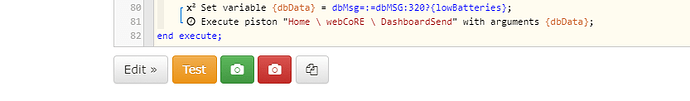Thank you for assisting. I don’t know what you mean by complete piston, this piston is designed to be called external, it has no triggers, nothing is subscribed. I have 29 other pistons and 5 of those have no triggers but are called, they all have the Trace Toggle. In any case I added an if device is on then… with subscribed device, tested it, edited it, closed it, still no Trace Toggle. Note Full tracing has always been on. I performed the above several times. Are there conditions where you would not expect a Trace Toggle?
Update: I cloned the piston and did the same testing, no Trace Toggle. Just making sure something wasn’t corrupted. Something I’m doing in this piston must be wrong, next test will be start taking pieces out one at a time to see what happens.