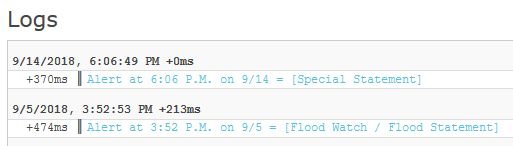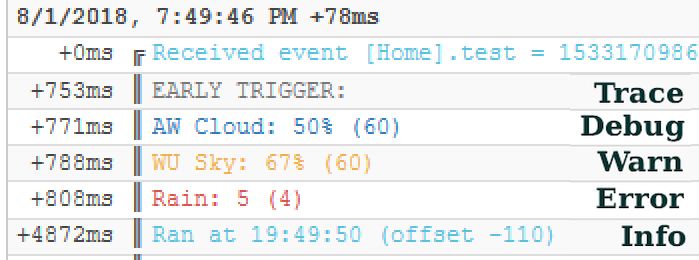Is there any way to trace PREVIOUS executions of a piston? I have a number of pistons where the trace function doesn’t work well because there are waits involved, which means the piston goes to sleep and starts up later to finish a task. If there is no way to do this I would suggest it be considered for a future upgrade. It is so easy to see what was missing when a piston fails if I can look at the traced output, rather than trying to step through the logs.
Cordell Jeppsen