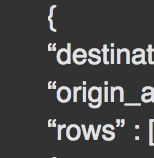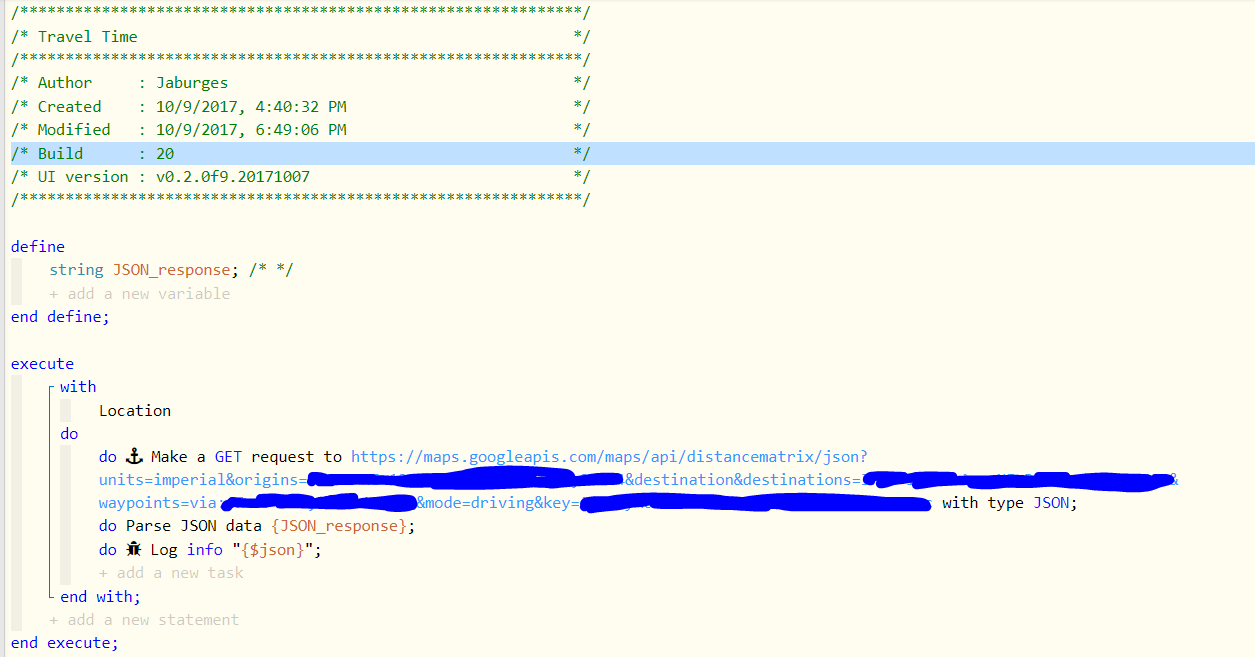Hi folks, me again (trying to really dial in the morning routine info spoken from the Sonos. This time its travel time in traffic to a specific location.
Right now i’m starting basic using the info (and my own KEY) here:
will return a host of JSON
specifically in my example specifying driving and with one waypoint to ensure the right route:
“legs” : [
{
“distance” : {
“text” : “6.8 mi”,
“value” : 10946
},
“duration” : {
“text” : “17 mins”,
“value” : 1041
can anyone with some JSON expertise help with the parse to JSON function when there are multiple values?
my ultimate goal would be to bring variables in and submit an expression URL made up of either my work, or my wife’s work location, and ideally the traffic in one hour from now (but need to cross this bridge first)