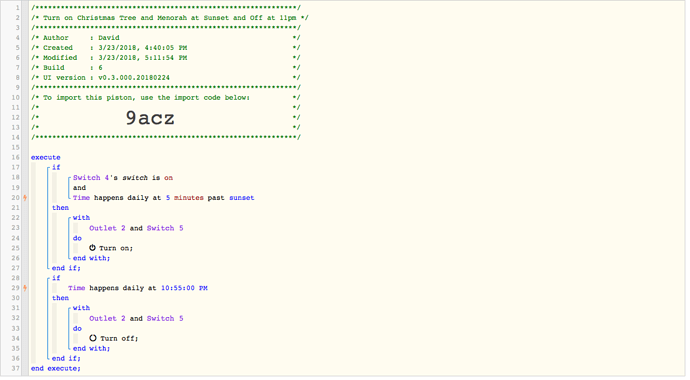I tried searching but couldn’t find anything kind of like this so here we go:
1) Give a description of the problem
I am trying to translate a Latching Piston that I had in CoRE, how it worked that the off condtion would only trigger if the trigger was true. I am trying to have that happen in WebCoRE but so far have been unsuccessful
2) What is the expected behavior?
That If the on condition does not execute (because it isn’t true), that the preceding off statement will not execute
3) What is happening/not happening?
The off condition is executing even though the on condition did not happen
**4) Post a Green Snapshot of the piston