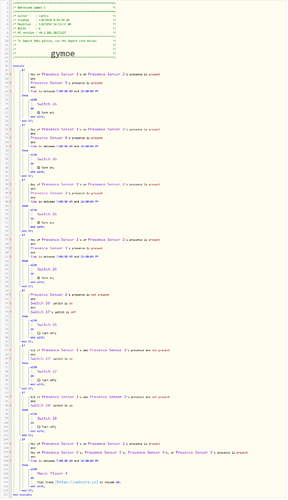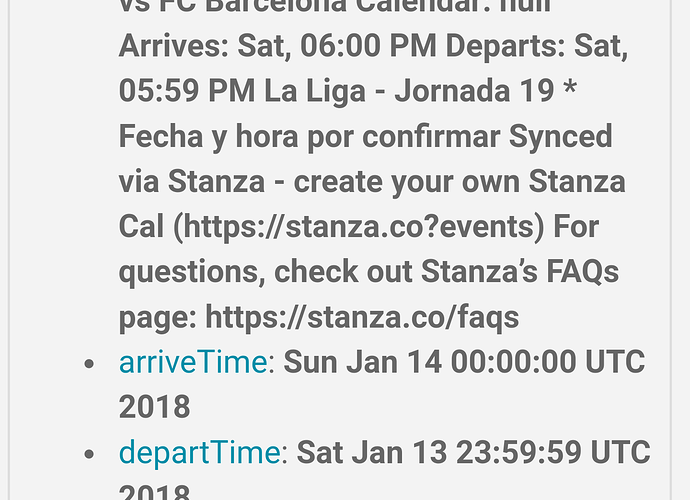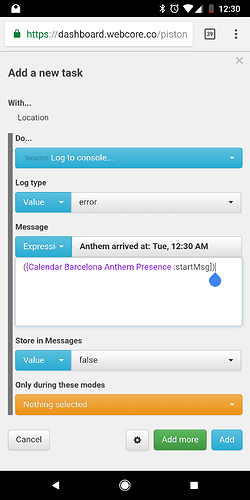1) Give a description of the problem
I don’t know how to setup a piston that can trigger an action 5 minutes before “GCal Search” event
2) What is the expected behavior?
I would like to trigger an action 5 minutes before “GCal Search” event
Then using Harmony run activity when event happens.
3) What is happening/not happening?
I have notification playing at the time that event happens. Want it to be 5 minutes before.
4) Post a Green Snapshot of the piston![]()