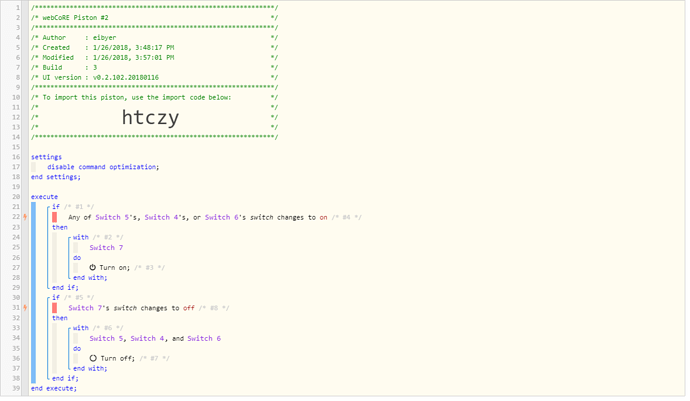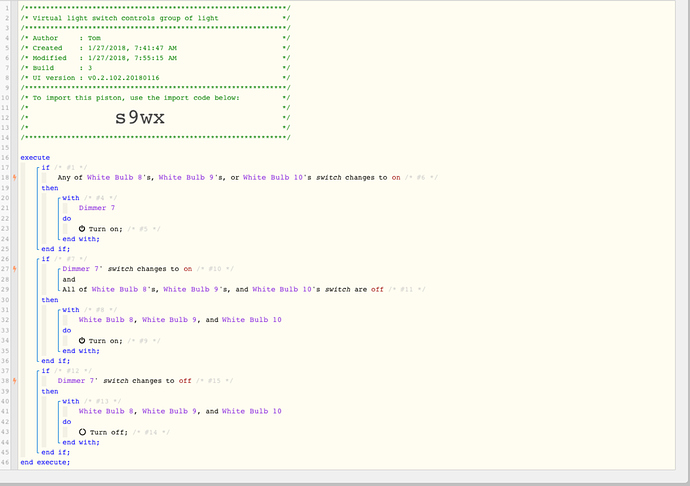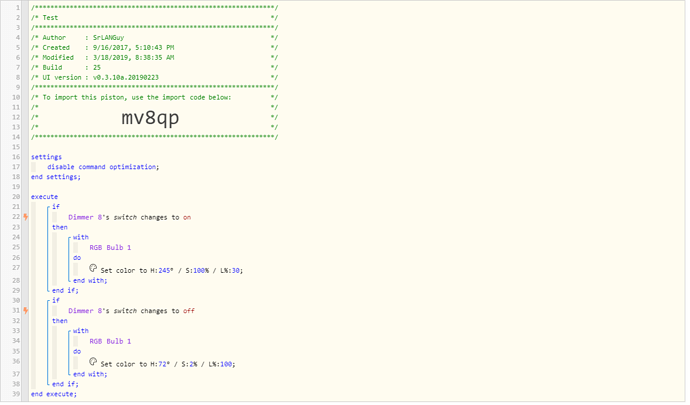1) Give a description of the problem
I’m setting up a group of lights for a room. I am using a virtual dimmer switch to control all lights in a room.
Problem is, if I turn on any lights individually, the Virtual Switch doesn’t change state. So if I have one light on, and then try to turn the room off nothing happens because WebCore doesn’t see any change in the Virtual Switch.
2) What is the expected behavior?
When I say “turn room on” or “turn room off” I want all lights in that room to turn on or off regardless of current virtual switch state.
3) What is happening/not happening?
See above.
I’m not sure what the best solution is to this, but I was thinking if there is a way to determine if a device is the target of a command even if it doesn’t trigger a change.
so something like:
if
- VirtualRoom is TargetOfCommand
then
- with (all lights in room)
- set switches to VirtualRoom’s switch
Any help would be great!

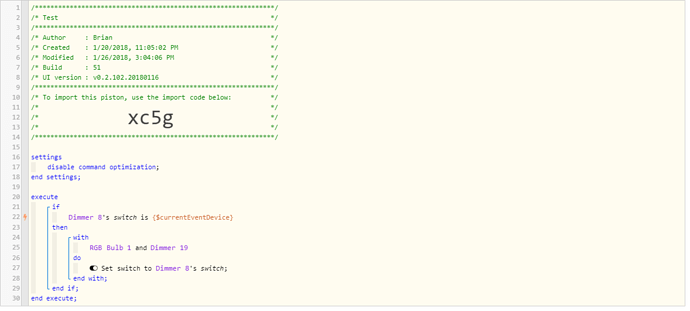
 )
)