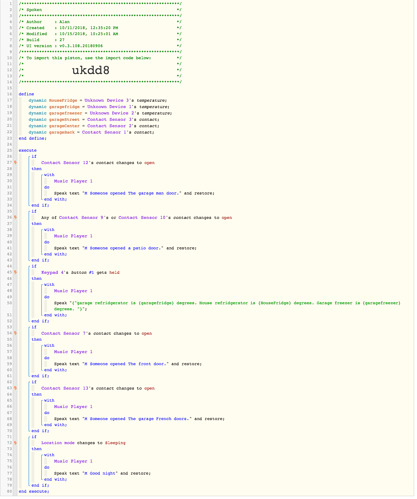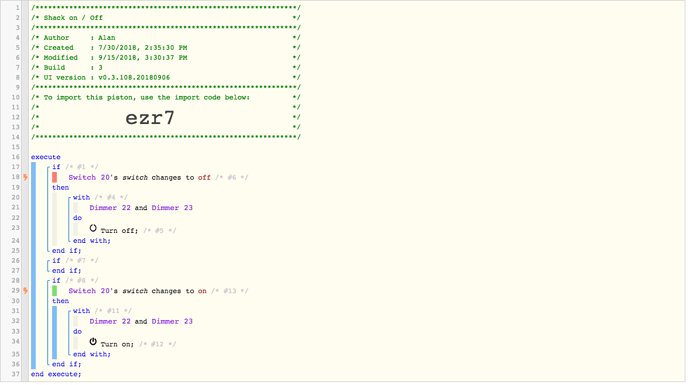This piston is plays a message when a contact opens. Example: If the front door opens… speak “Someone opened the front door”
However after a message has been spoken the next time any of my motion detectors goes active the last ‘message’ is spoken again. Example. I get up… open the door I “someone opened the front door” is spoken. Shortly after I walk in to a room, the motion sensor for that room goes active and I hear “someone opened the front door”.
but… it only happens once… meaning if I wait and then walk in the room again and motion is triggered again nothing is spoken.
I’m using VLC Thing for the audio.