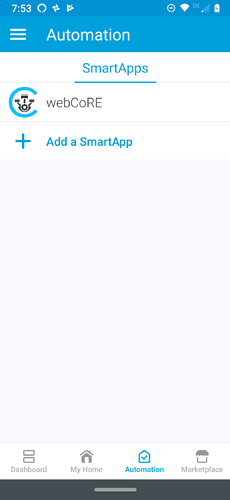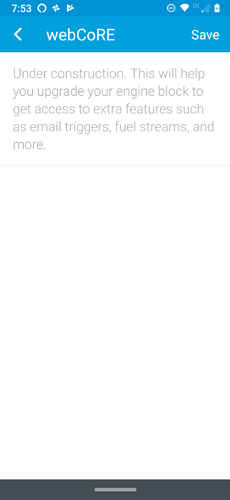After being away for a year, and relocating across the country, I’m finally able to start “re-build” my Smartthings HA. A lot has changed. I’ve migrated to the V3 hub and am essentially starting from scratch.
One big point of confusion I’m experiencing is that, in the new Smartthings app, Webcore shows up as Cast Iron. When I click to open, I get a message "Under construction. this will help you upgrade your engine block…blah blah blah.
The only option here is to “Save” and, if I do, it kicks me back to the main page for the smartapp.
My problem now is how do I add a device? I’ve added a open/close sensor in ST, and it works fine, but I have a short script in Webcore that I want to add but can’t seem to get there.
What am I missing?
TIA!