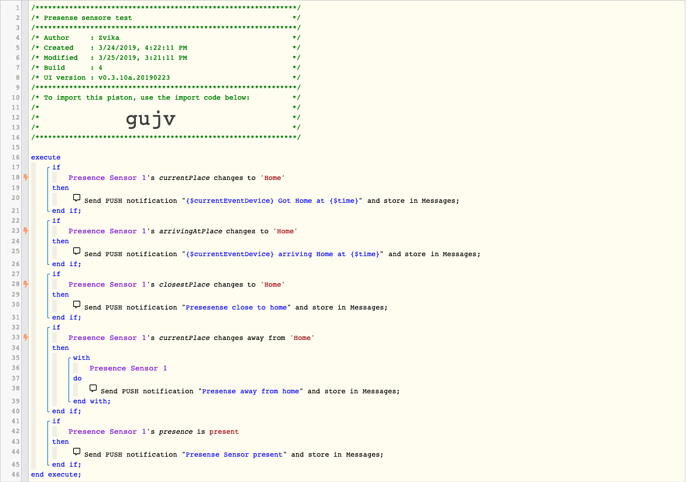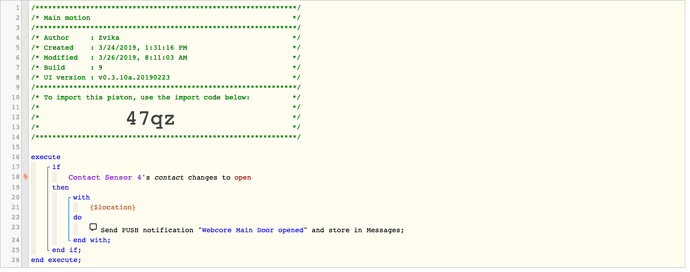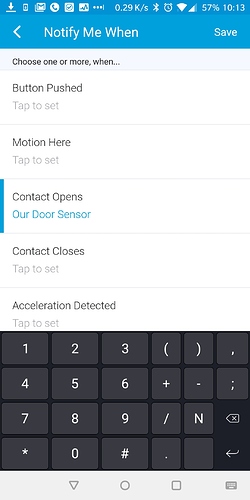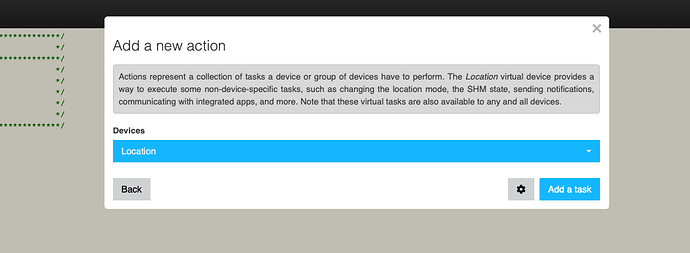Hi All,
newbie question .
I want to use webcore presense sensor (op5 android) .
I downloaded the app and followed the installation instruction and all good (set Home place )
I created a piston to send a push notification when I’m at home and when I leave . The problem is that I’m not getting the notification on time .
I saw that sometimes when I open webcore app then I get all the notification (so seems like not a piston issue).
I have wifi, location and no battery optimisation set for both webcore and smarthings .
here is my piston code :
Trying the presense sensor but cannot rely on it . yet
hi there,
try SMS instead of push notifications just to test it…
But other than that it’s a known issue with presense sensors…
They don’t register as accurate and fast as we want
Ammm I thought webcore presense sensor is better then ST presense sensor.
Anyway I think this is a different issue as I realized that when the screen is off I don’t get any notification from ST or even SMS .
I started to check and see other having the same issue with other apps .
So probably it’s an android issue (doze) and not webcore .
Still trying to debug this issue .
I created a simple piston that when the door open it will send notification .
It has the delay when screen is off till I open and then I receive the notification.
I added same logic but in “notify me when” smart app.
I got couple of times the notification from the smart app and other times from webcore .
I should get both push notification right ?
Am I missing something here ?
Piston
ST notify me when smart app
Why is your location is in this format? {$location}
try just LOCATION, it should work…
I never used notifyme app. I don’t use anything but webcore actually (can create conflict) but i am not sure…
When you are creating that part, instead of choosing location just click on add task. Because when you scroll down and choose, that is a system variable and it shows as {$location}…
Here just click add task