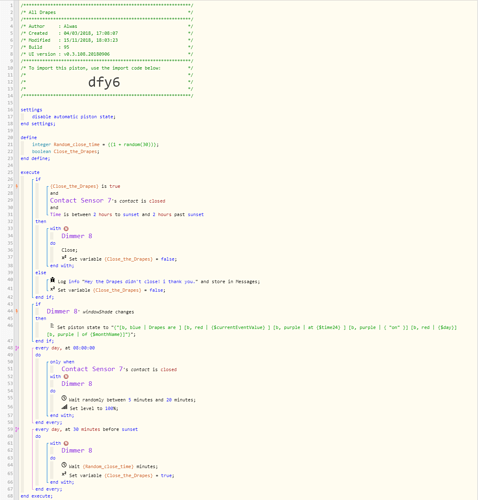1) Give a description of the problem
This one is really bugging me.
opening the curtains in the morning works fine.
Around sunset, i have a Wait random that countdowns fine, and instead of a close command, sets a boolean variable to true, then i have a check IF window is closed, and variable IS true, close the curtains.
I’ve tried IF variable BECOMES TRUE/IS TRUE/STAYS TRUE and window is closed, then close the curtains, but nothing.
Is it true that you can’t trigger an action on a variable becoming true?
If this is true, can anyone suggest a random wait, check if a window contact is closed THEN perform a close of curtains.
2) What is the expected behavior?
(PUT YOUR INFO HERE)
3) What is happening/not happening?
Curtains aren’t closing! ever! random wait occurs, Boolean changes to true, but nothing is triggering the curtains like it should.
**4) Post a Green Snapshot of the piston![image|45x37]
**5) Attach any logs (From [ST IDE](https://graph-na02-16/11/2018, 16:35:58 +168ms
+1ms ╔Received event [Home].time = 1542382559456 with a delay of -1289ms
+196ms ║Runtime (46930 bytes) successfully initialized in 76ms (v0.3.108.20180906) (194ms)
+198ms ║╔Execution stage started
+259ms ║║Executed virtual command [D Drapes].setVariable (4ms)
+266ms ║╚Execution stage complete. (69ms)
+269ms ║Setting up scheduled job for Sat, Nov 17 2018 @ 8:00:00 AM CET (in 55441.564s), with 1 more job pending
+278ms ╚Event processed successfully (278ms)
16/11/2018, 16:22:59 +177ms
+0ms ╔Received event [Home].time = 1542381780000 with a delay of -824ms
+179ms ║Runtime (46929 bytes) successfully initialized in 78ms (v0.3.108.20180906) (178ms)
+180ms ║╔Execution stage started
+277ms ║║Executed virtual command [D Drapes].wait (1ms)
+279ms ║║Requesting a wake up for Fri, Nov 16 2018 @ 4:35:59 PM CET (in 780.0s)
+286ms ║╚Execution stage complete. (106ms)
+289ms ║Setting up scheduled job for Fri, Nov 16 2018 @ 4:35:59 PM CET (in 779.991s), with 2 more jobs pending
+296ms ╚Event processed successfully (296ms)