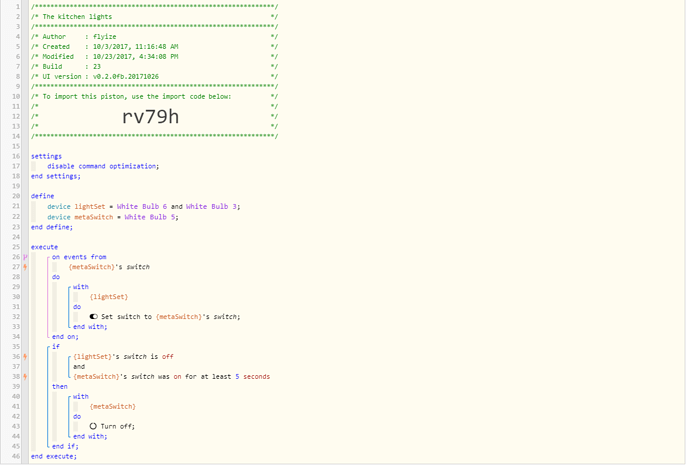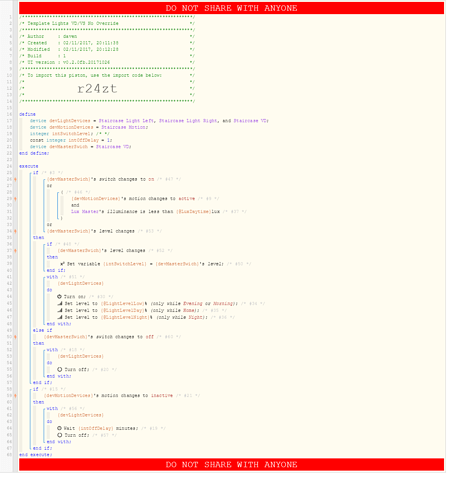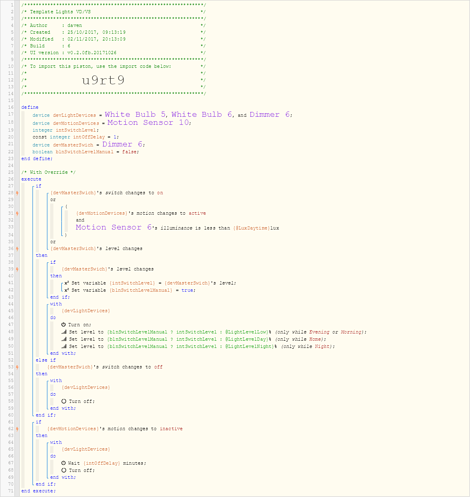1) Give a description of the problem
I’ve created a piston that turns a group of lights on and off when a simulated switch is activated.
2) What is the expected behavior?
I would like the simulated switch to turn off when I turn off the lights manually (or with another piston)
3) What is happening/not happening?
I think due to some sort of race condition, the lights turn on and then immediately off.
4) Post a Green Snapshot of the piston![]()
So what am I doing wrong?

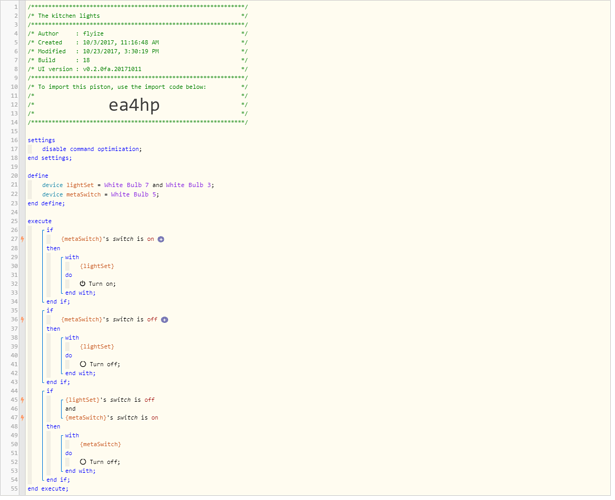
 thanks
thanks