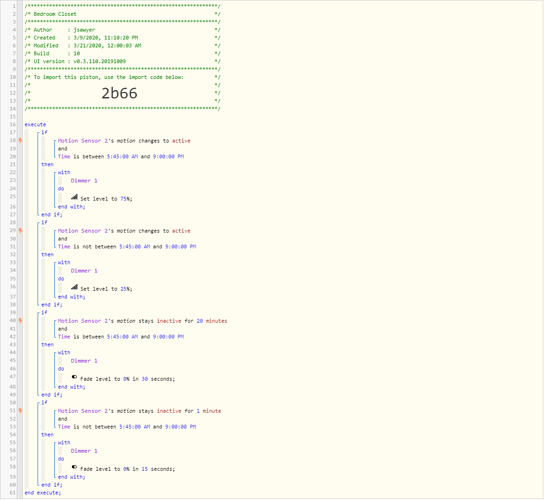1) Give a description of the problem
Lights seem to always shut off while still working in the motion area. Wife is getting aggravated when left in the dark and demands removal of sensors. Marital strife ensues
2) What is the expected behavior?
Engage lighting by motion with different intensities for different times of day while staying on for duration of activity in the given area.
3) What is happening/not happening?
Lights seem to engage but often disengage while people are still active in the space. Motion then seems to enter timeout period and will not re-trigger lights.
**4) Post a Green Snapshot of the piston!
REMOVE BELOW AFTER READING
If a solution is found for your question then please mark the post as the solution.

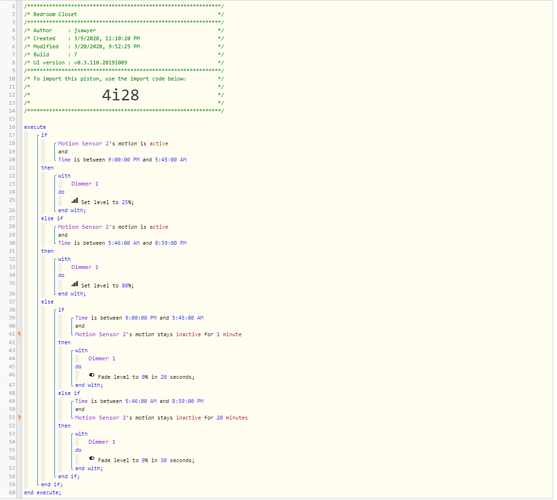
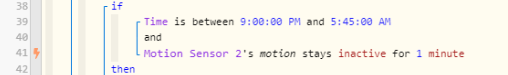
 ) As this shows functional, I can add to and complicate it as I learn and then tweak to fine tune. I will let it run to see how it works and change some of my others to mimic and play with them as well.
) As this shows functional, I can add to and complicate it as I learn and then tweak to fine tune. I will let it run to see how it works and change some of my others to mimic and play with them as well.