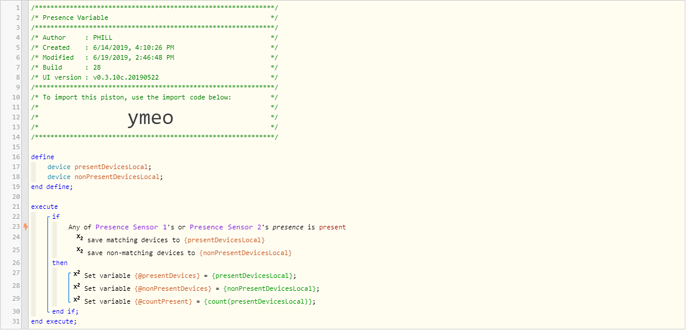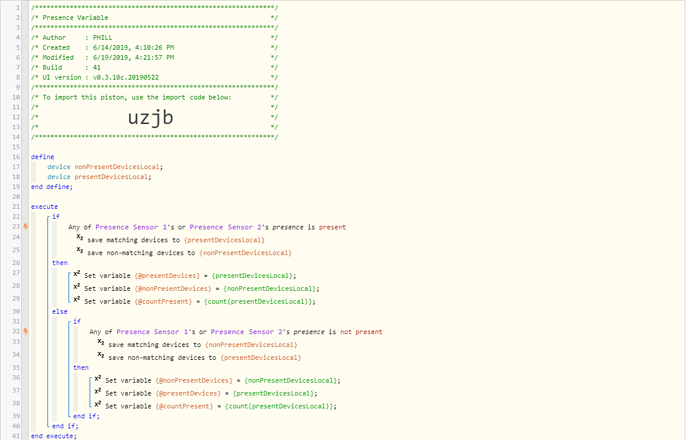1) Give a description of the problem
I cannot seem to get my Global Variables to mirror that data of a local variable in a piston correctly
2) What is the expected behaviour?
Specifically, im testing with 2 presence devices, both WebCoRE presence types. Looking to get a global variable count of devices present and not present.
If X and Y are PRESENT then the global count will be 2
If X and Y are NOT PRESENT then the global count will be 0
3) What is happening/not happening?
The LOCAL VARIABLE count can display 0, but the GLOBAL count never goes less than 1. The last presence to leave will still be displayed and counted, even though it is not present.
4) Post a Green Snapshot of the piston![]()
5) Attach logs after turning logging level to Full
6/19/2019, 2:49:30 PM +125ms
+2ms ╔Received event [Leila’s iPhone [WebCoRE]].presence = not present with a delay of 69ms
+105ms ║RunTime Analysis CS > 24ms > PS > 45ms > PE > 35ms > CE
+107ms ║Runtime (39617 bytes) successfully initialized in 45ms (v0.3.10c.20190522) (103ms)
+110ms ║╔Execution stage started
+126ms ║║Comparison (enum) not present is (string) present = false (2ms)
+129ms ║║Comparison (enum) not present is (string) present = false (2ms)
+137ms ║║Cancelling condition #5’s schedules…
+138ms ║║Condition #5 evaluated false (22ms)
+140ms ║║Cancelling condition #1’s schedules…
+141ms ║║Condition group #1 evaluated false (state changed) (24ms)
+143ms ║╚Execution stage complete. (35ms)
+145ms ╚Event processed successfully (145ms)
6/19/2019, 2:48:49 PM +4ms
+1ms ╔Received event [Phil’s iPhone [WebCoRE]].presence = not present with a delay of 55ms
+82ms ║RunTime Analysis CS > 15ms > PS > 35ms > PE > 32ms > CE
+85ms ║Runtime (39635 bytes) successfully initialized in 35ms (v0.3.10c.20190522) (83ms)
+86ms ║╔Execution stage started
+101ms ║║Comparison (enum) present is (string) present = true (2ms)
+104ms ║║Comparison (enum) not present is (string) present = false (2ms)
+110ms ║║Condition #5 evaluated true (18ms)
+111ms ║║Condition group #1 evaluated true (state did not change) (20ms)
+114ms ║║Cancelling statement #6’s schedules…
+119ms ║║Executed virtual command setVariable (1ms)
+124ms ║║Executed virtual command setVariable (1ms)
+131ms ║║Executed virtual command setVariable (1ms)
+134ms ║╚Execution stage complete. (48ms)
+135ms ╚Event processed successfully (135ms)
6/19/2019, 2:48:38 PM +200ms
+1ms ╔Received event [Home].test = 1560970118199 with a delay of 1ms
+121ms ║RunTime Analysis CS > 27ms > PS > 49ms > PE > 44ms > CE
+125ms ║Runtime (39614 bytes) successfully initialized in 49ms (v0.3.10c.20190522) (122ms)
+126ms ║╔Execution stage started
+149ms ║║Comparison (enum) present is (string) present = true (2ms)
+153ms ║║Comparison (enum) present is (string) present = true (2ms)
+163ms ║║Condition #5 evaluated true (30ms)
+165ms ║║Condition group #1 evaluated true (state did not change) (32ms)
+168ms ║║Cancelling statement #6’s schedules…
+179ms ║║Executed virtual command setVariable (2ms)
+186ms ║║Executed virtual command setVariable (2ms)
+197ms ║║Executed virtual command setVariable (2ms)
+200ms ║╚Execution stage complete. (74ms)
+203ms ╚Event processed successfully (202ms)