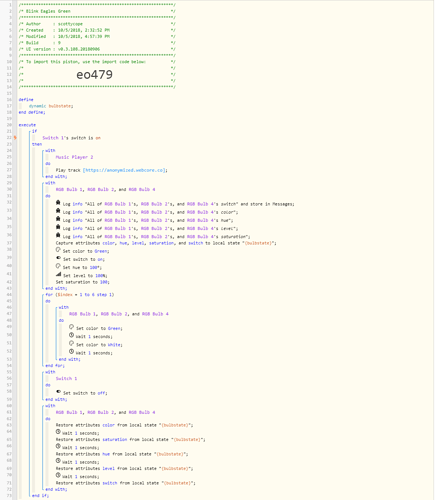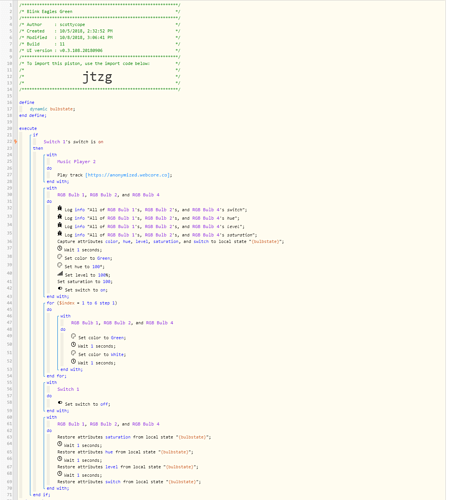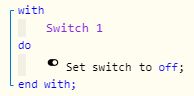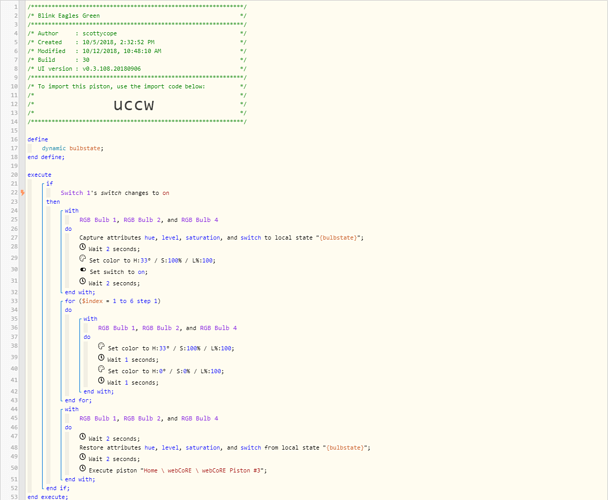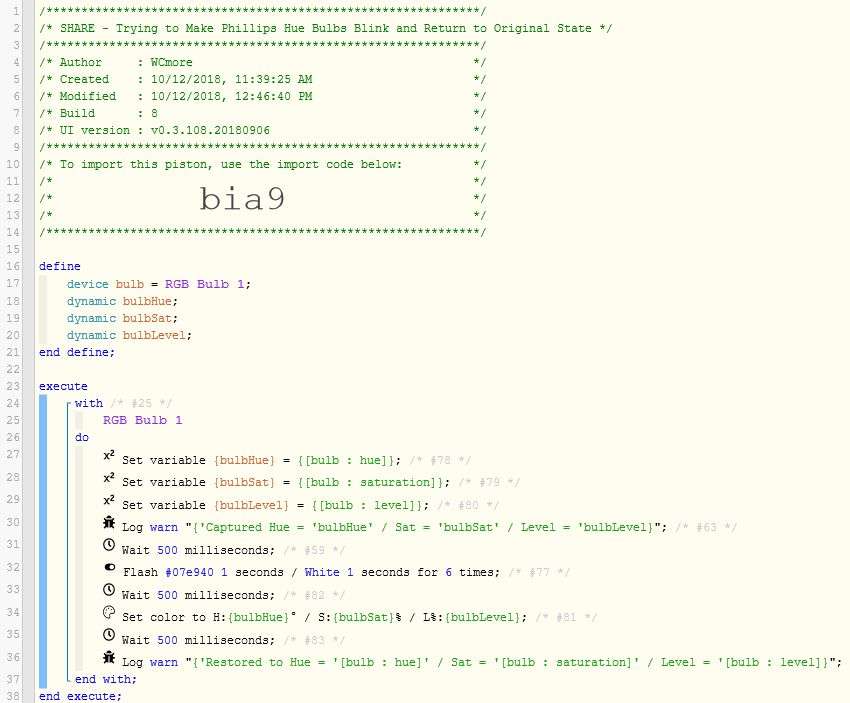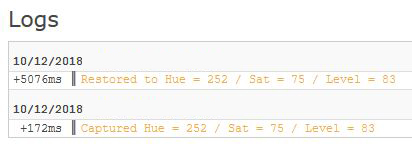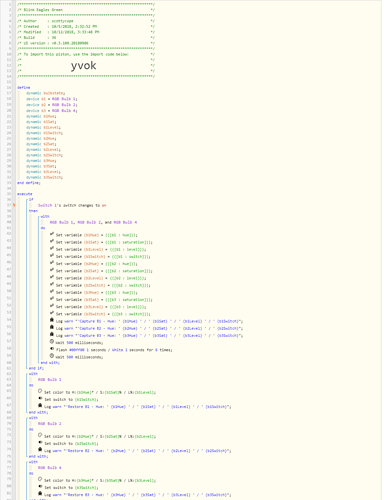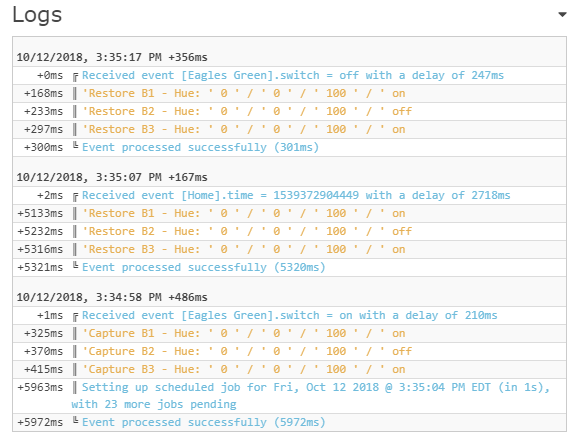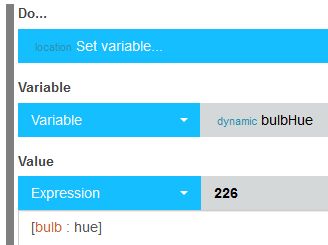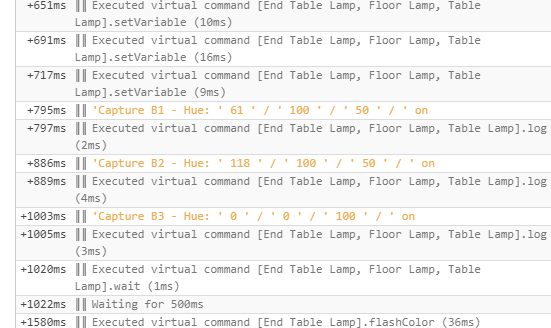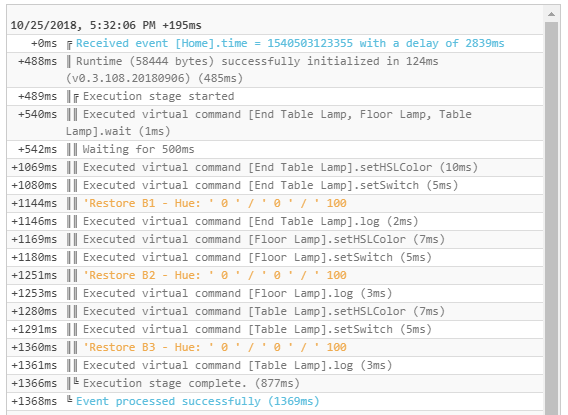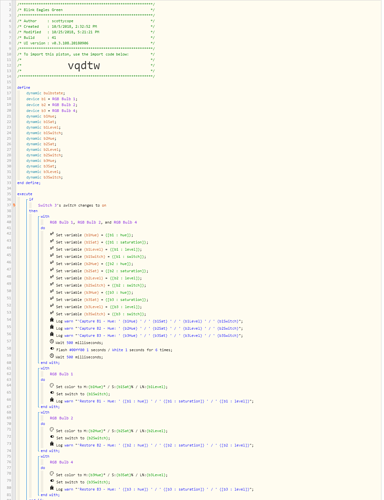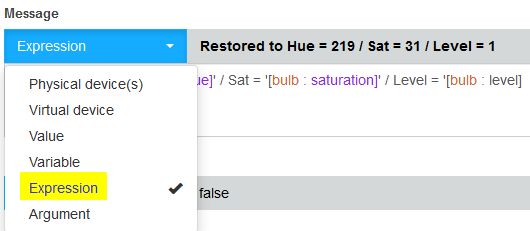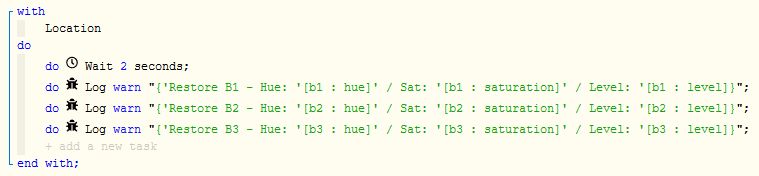The blue text means you went with Value instead of the green Expression that I use.
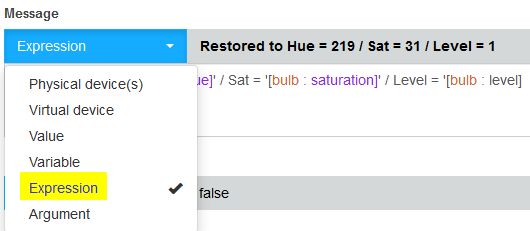
Either can work, but the syntax is different. Personally, I stopped using Value as soon as I got familiar with the Expression box. I like how I can see more text, PLUS it gives instant feedback on the results right there. (as seen above)
For reference, this is the exact Expression that would work for your Capture log:
'Capture B1 - Hue: 'b1Hue' / Sat: 'b1Sat' / Lvl: 'b1Level
…and your Restore logs:
'Restore B1 - Hue: '[b1 : hue]' / Sat: '[b1 : saturation]' / Lvl: '[b1 : level]
(no curly brackets are used with Expressions, and all text is inside quotes except for variables & [device:attribute] etc)
If you decide to stay with Value, then some quotes are dropped from my above example, and some curly brackets must be added. (Although I have not used Value in over a year though, so I am a bit rusty on the specifics)
This is likely because of the 10 second warning I mentioned earlier. When the combined total duration of this piston lasts more than 10 seconds, webCoRE programs a ‘wakeup’ for the remainder of the piston. This often causes a small hiccup in the cycle. I try to keep all flashes under 9 seconds total to prevent this.
Just to clarify, I think that you mean that the lights returned to the proper color, but the log is not showing the correct data? If this is what you mean, I suspect that it may take a moment for the new color to be registered by your ST hub. You could delete your “Restore logs” and add a brand new block to the very bottom that says:
This should give the hub enough time to update to the new status.
(again, this code is using Expressions, so it will be different syntax if you choose Value)
The only other idea I have at the moment is (depending on your setup) you might want the very last command to be: "Turn off Switch 3". This would ‘reset’ the SimSwitch so it will be ready for the next use.
![]()