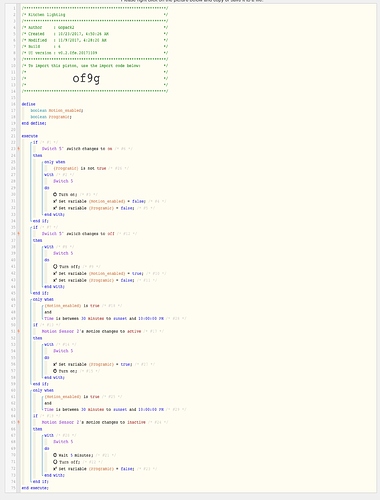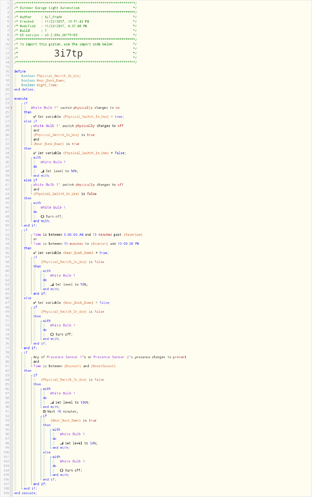Hi. I am new to webCoRE… very new. I am having a hard time wrapping my below psuedo code into what needs to go into the dashboard. I have been able to test individual snipets/commands, but cannot tie it together. Any assistance would be great!
My “device” is a GE Z-Wave Dimming Switch and is wired directly to my garage lights. I want to dictate when and how the lights come on.
Part1
if device physically transitions to the on position
then ignore everything below but the physical switch to ensure the light stays on and set to the level physically commanded
elseif device currently turned off and time is between sunset-30min and 9pm or 5am and sunrise+30
then turn on the device and set the level to 50
Part 2
if anyone arrives home and time is between sunset and next sunrise
then capture the current state of the switch (as in physically on vs. programmed on and its level)
then turn on if required and set the level to 100
then after 10 minutes restore the previous state of the switch
Part 3
if the device physically transitions to off
if it was physically turned on and between sunset-30min and 9pm or 5am and sunrise+30
then turn the device back on and set the level to 50
else leave the light off until the next time or arrival trigger.
Thanks for any help or specific examples I can leverage.
Frank