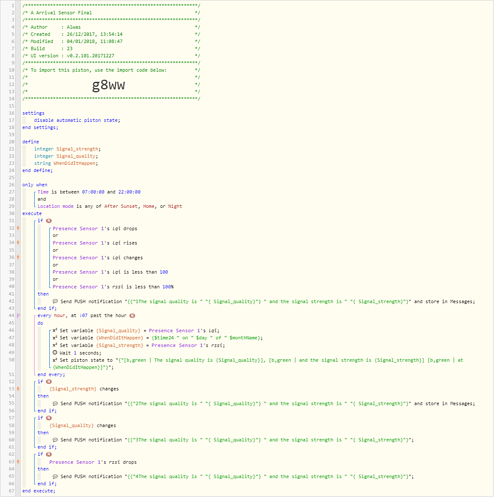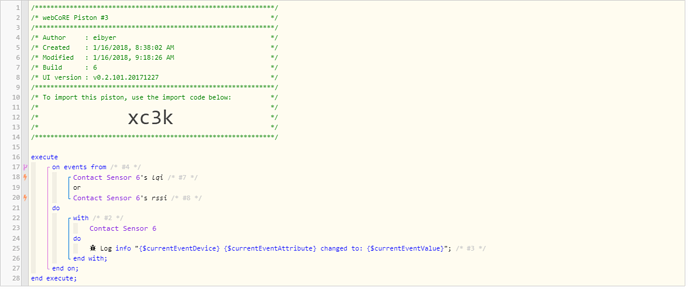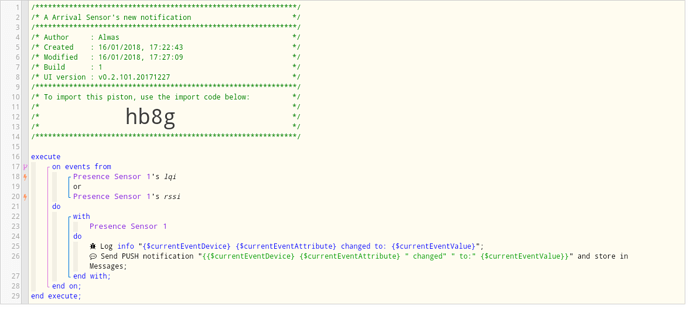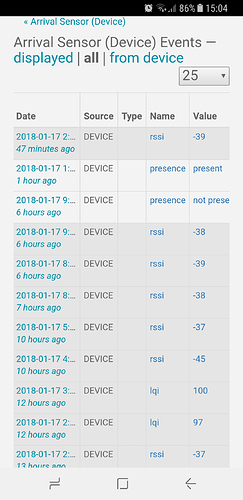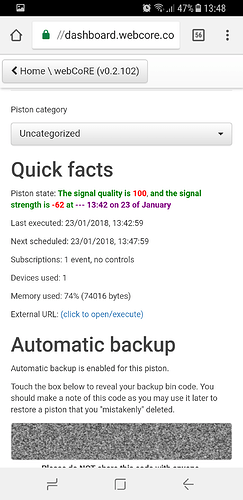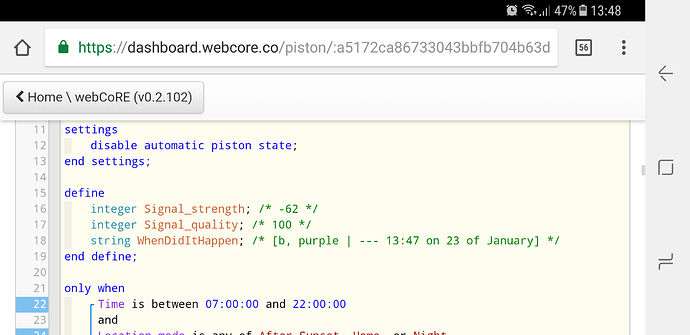1) Give a description of the problem
Try as i might, I’m unable to get notified when the Arrival Sensor RSSI or LQI changes. I have the Arrival Sensor in the car, and i would like to be notified if the signal drops/changes. If i load the dashboard i’m able to see the current levels, i have a timer to check them every hour, but i would prefer it to be smart and not have to open a web browser to check the levels.
2) What is the expected behavior?
That webcore notifies me of a change, I’ve tried “if changes”, “if drops”, “if is outside range”, “if rises”, everything it seems.
3) What is happening/not happening?
Not getting any push notifications at all!!