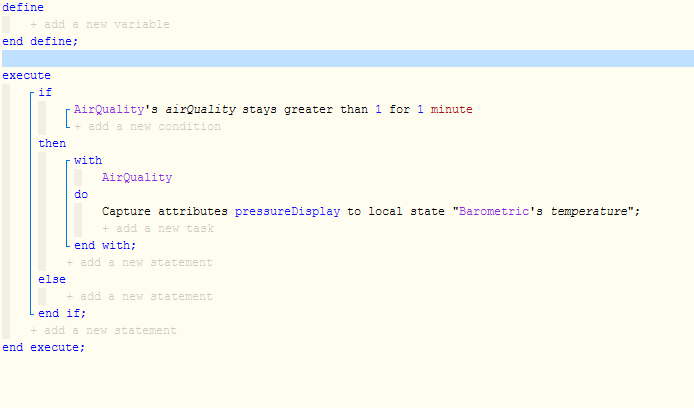**1) The Capture attribute from a Purple Air Quality device (got it from a Device Handler) won’t pass it’s attribute to my Simulated Tempearture Sensor
(PUT YOUR INFO HERE)
2) What is the expected behaviour? I want to pass the barometric pressure or pressureDisplay to the Simulated Temperature Sensor device in order that I can use it in Webcore and Actiontiles. Since Actiontiles does not have a barometric pressure device capability, if I could pass the data to it, I would be able to do those tasks
(PUT YOUR INFO HERE)
**3) What is happening/not happening?**Nothing happens
(PUT YOUR INFO HERE)
**4)
REMOVE BELOW AFTER READING
If a solution is found for your question then please mark the post as the solution.