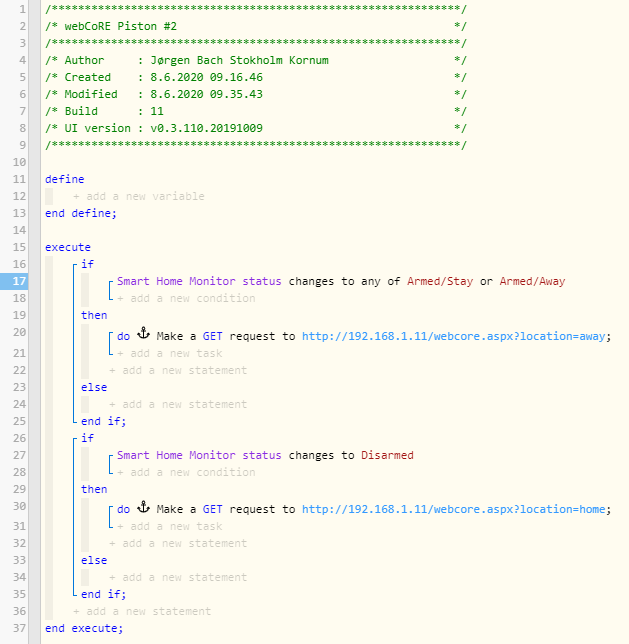Hi
I’m also new here.
I’m trying to create a piston that reacts to the status of Smart Home Monitor.
The problem is that it does nothing.
Is it because I’m doing it wrong, or is it because of the interaction between WebCore and Smart Home Monitor?
I hope anyone with a bit more knowlede to Webcore and Smart Home Monitor can enlighten me on this subject.
My piston
Logs:
No logs, since it’s no fireing.