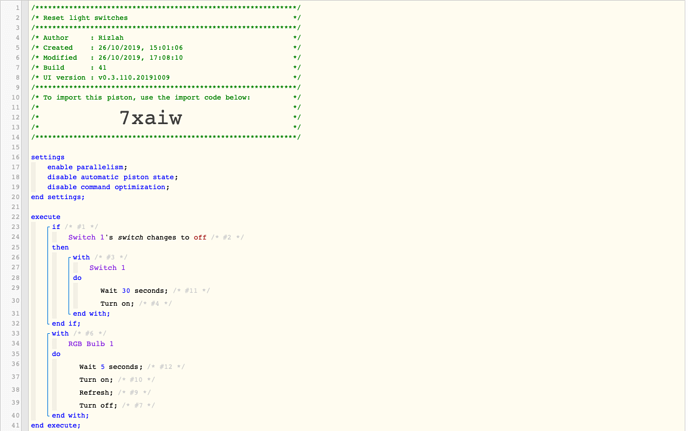Does anyone have a piston that facilitates the use of both a smart light switch and smart bulb.
Meaning that no matter what happens to the switch it always does what’s expected.
i.e.
Default state should be light switch on and bulb off
if anyone hits the switch to turn the light on then instead of turning the switch off, it actually recognises that it should be on and then also turns the bulb on
if anyone hits the switch to turn it off, then the light switch turns back on again and then subsequently turns the bulb off.
I think this is the only two situations that we will come across.
At the end the light switch should always be left on and the bulb be in the state opposite to what it was when the piston was called.
Hopefully this makes sense.
The issue is that I have guests in the house that keep turning certain light switches off, so I have bought some smart switches in the hope to be able to achieve this.
Anyone already done it before I go an reinvent the wheel?