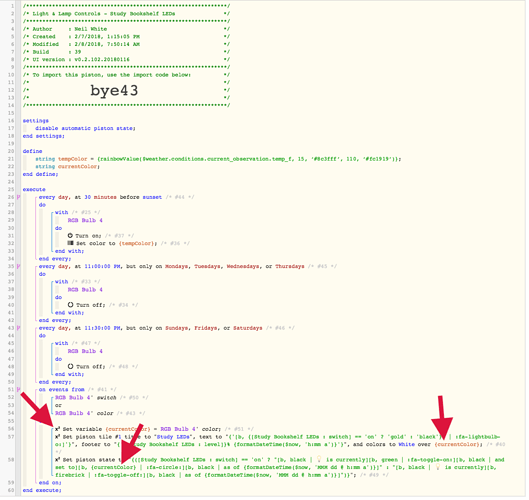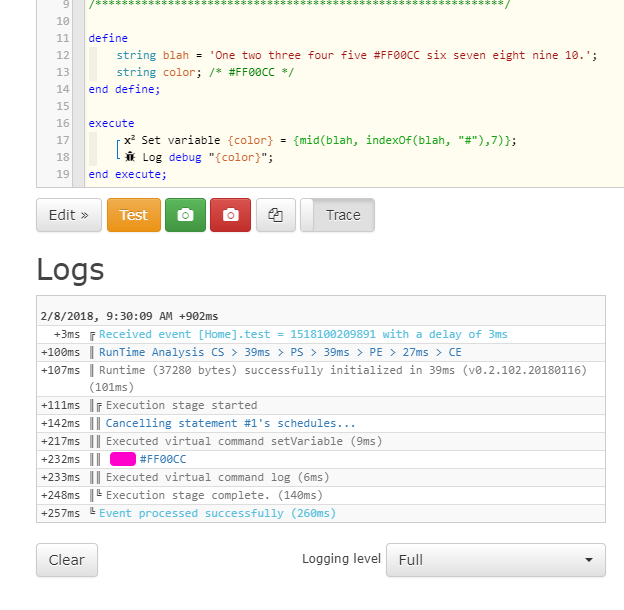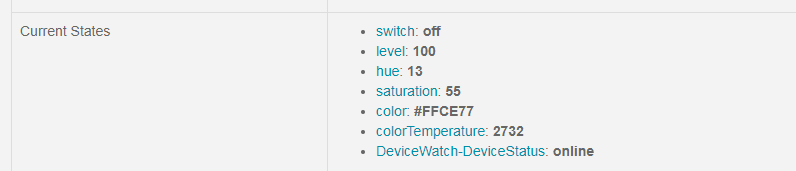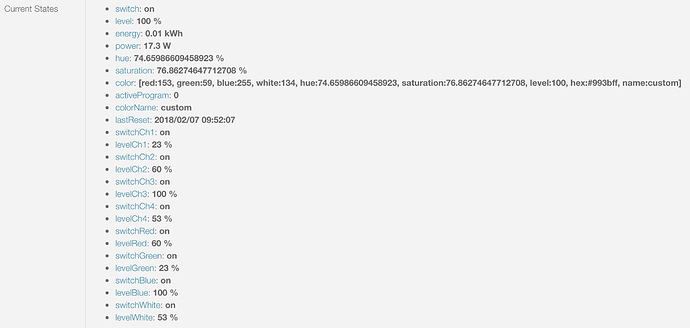1) Give a description of the problem
Unable to retrieve the current color of an RGB device properly.
2) What is the expected behavior?
I want the background color and color on a piston state to reflect the current color of an RGB bulb.
3) What is happening/not happening?
I am trying to retrieve the color but getting more information than I need. I want just the hex value. I have tried [Device : hex] but that does not work. When asking for color I get “[red:0, green:255, blue:255, white:0, hue:50.0, saturation:100.0, level:100, hex: #00ffff, name:cyan]”
4) Post a Green Snapshot of the piston![]()
5) Attach any logs (From ST IDE and by turning logging level to Full)
(PASTE YOUR LOGS HERE BETWEEN THE MARKS THEN HIGHLIGHT ALL OF THE LOGS SND CLICK ON THE </> ICON TO FORMAT THEM)
2/8/2018, 7:50:15 AM +657ms
+1ms ╔Starting piston... (v0.2.102.20180116)
+961ms ║╔Subscribing to devices...
+971ms ║║Subscribing to Study Bookshelf LEDs.switch...
+984ms ║║Subscribing to Study Bookshelf LEDs.color...
+1163ms ║╚Finished subscribing (214ms)
+1276ms ║Setting up scheduled job for Thu, Feb 8 2018 @ 5:37:00 PM CST (in 35203.067s), with 2 more jobs pending
+1356ms ╚Piston successfully started (1354ms)
2/8/2018, 7:48:01 AM +23ms
+2ms ╔Received event [Study Bookshelf LEDs].color = [red:0, green:255, blue:255, white:0, hue:50.0, saturation:100.0, level:100, hex: #00ffff, name:cyan] with a delay of 171ms
+204ms ║RunTime Analysis CS > 44ms > PS > 71ms > PE > 89ms > CE
+207ms ║Runtime (46097 bytes) successfully initialized in 71ms (v0.2.102.20180116) (204ms)
+208ms ║╔Execution stage started
+222ms ║║Cancelling statement #42's schedules...
+227ms ║║Executed virtual command setVariable (2ms)
+243ms ║║Calculating (enum) on == (enum) on >> (boolean) true
+248ms ║║Calculating (string) b, + (string) gold >> (string) b, gold
+250ms ║║Calculating (string) >> (string)
+263ms ║║Calculating (string) 100 + (string) % >> (string) 100%
+266ms ║║Calculating (string) 100% + (string) 7:48 AM >> (string) 100% 7:48 AM
+269ms ║║Calculating (string) 100% 7:48 AM + (string) >> (string) 100% 7:48 AM
+276ms ║║Executed virtual command setTile (2ms)
+294ms ║║Calculating (string) 💡 is currently and set to 💡 is currently and set tob, [red:0, green:255, blue:255, white:0, hue:50.0, saturation:100.0, level:100, hex: #00ffff, name:cyan]
+298ms ║║Calculating (string) 💡 is currently and set to as of >> (string) 💡 is currently and set to as of
+302ms ║║Calculating (string) 💡 is currently and set to as of + (string) Feb 08 @ 7:48 AM >> (string) 💡 is currently and set to as of Feb 08 @ 7:48 AM
+306ms ║║Calculating (string) 💡 is currently and set to as of Feb 08 @ 7:48 AM + (string) >> (string) 💡 is currently and set to as of Feb 08 @ 7:48 AM
+310ms ║║Calculating (string) 💡 is currently as of + (string) Feb 08 @ 7:48 AM >> (string) 💡 is currently as of Feb 08 @ 7:48 AM
+313ms ║║Calculating (string) 💡 is currently as of Feb 08 @ 7:48 AM + (string) >> (string) 💡 is currently as of Feb 08 @ 7:48 AM
+320ms ║║Calculating (enum) on == (enum) on >> (boolean) true
+323ms ║║Executed virtual command setState (1ms)
+327ms ║╚Execution stage complete. (119ms)
+330ms ║Setting up scheduled job for Thu, Feb 8 2018 @ 5:37:00 PM CST (in 35338.648s), with 2 more jobs pending
+341ms ╚Event processed successfully (341ms)