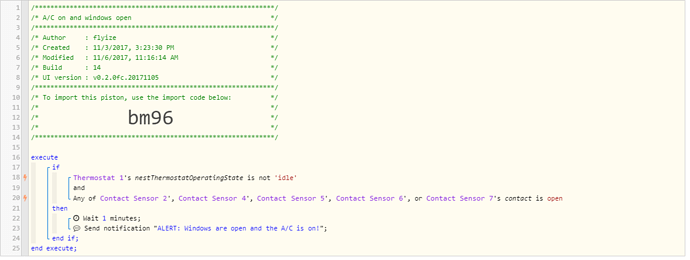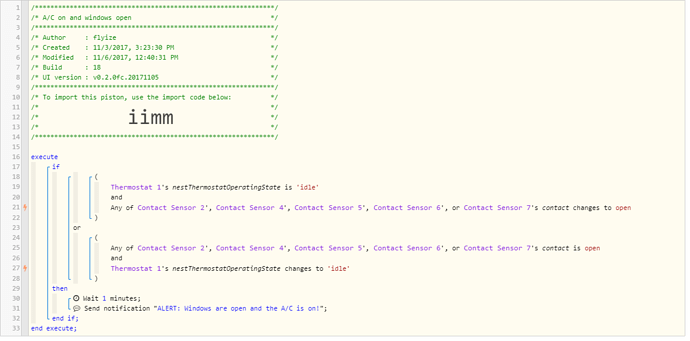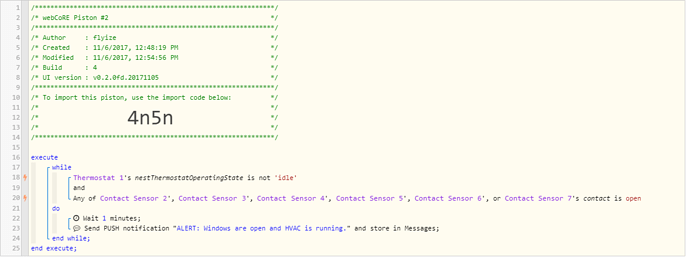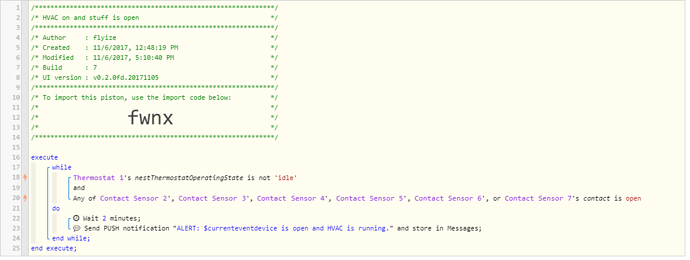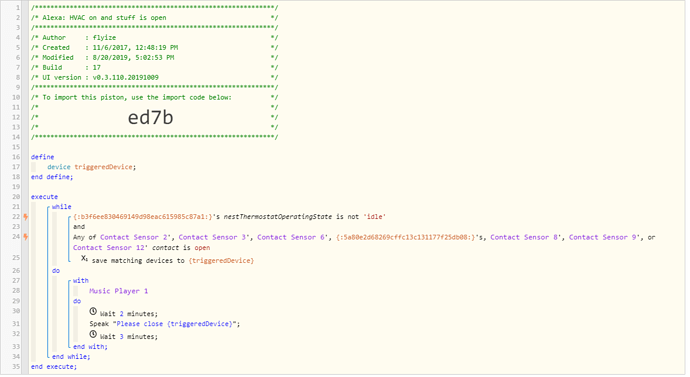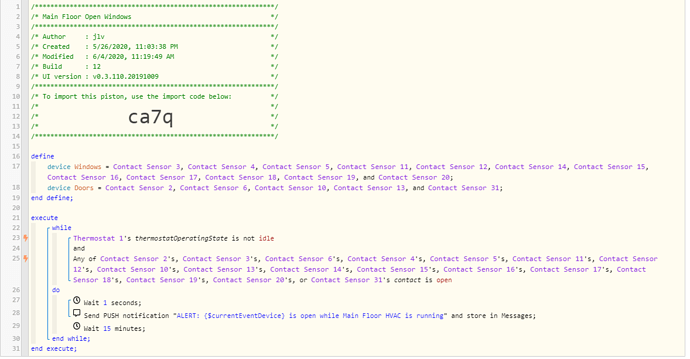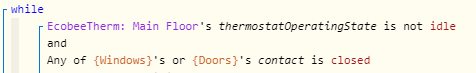1) Give a description of the problem
Trying to send an alert when HVAC kicks on and windows/doors have been open for X minutes.
2) What is the expected behavior?
See above.
3) What is happening/not happening?
It’s not sending the notification.
4) Post a Green Snapshot of the piston![]()
5) Attach any logs (From ST IDE and by turning logging level to Full)
11/5/2017, 1:15:46 PM +129ms +1ms ╔Received event [Thermostat].nestThermostatOperatingState = idle with a delay of 2771ms +112ms ╚Event processed successfully (112ms) 11/5/2017, 1:03:46 PM +702ms +1ms ╔Received event [Thermostat].nestThermostatOperatingState = cooling with a delay of 2259ms +137ms ╚Event processed successfully (137ms) 11/5/2017, 12:51:46 PM +967ms +1ms ╔Received event [Thermostat].nestThermostatOperatingState = idle with a delay of 2639ms +102ms ╚Event processed successfully (102ms) 11/5/2017, 12:36:46 PM +373ms +1ms ╔Received event [Thermostat].nestThermostatOperatingState = cooling with a delay of 3019ms +147ms ╚Event processed successfully (147ms) 11/5/2017, 12:29:29 PM +401ms +1ms ╔Received event [Sliding Glass Door].contact = closed with a delay of 84ms +164ms ╚Event processed successfully (164ms)