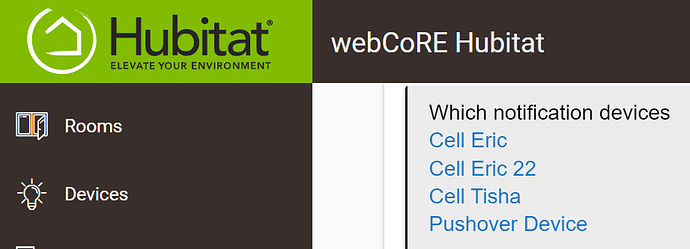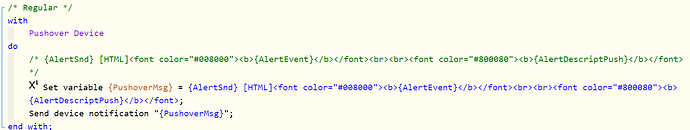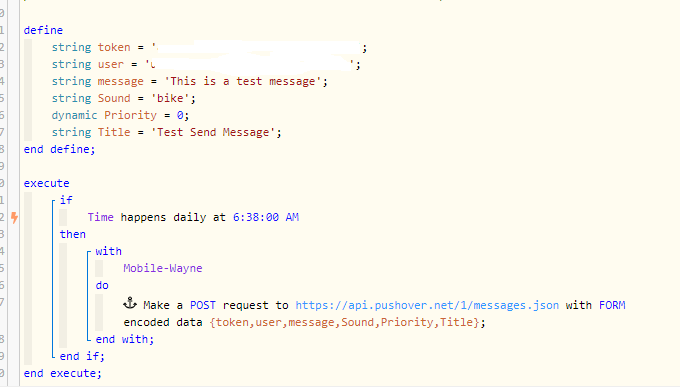I attempting to send a notification to my iPhone. I have created a Pushover userID and the application API Token. I also created a Virtual Device in Hubitat and used the Pushover Driver. In the device I put in my User Key and API Token.
My script is very simple. Define variables of Token (API Token/Key), User (User Key), Message, Sound (bike), Priority (0), and Title (Test Send Message).
In my script I have a time comparison to send the notification.
And the Notification command is written like this:
Make a POST request to https://api.pushover.net/1/messages.json with FORM encoded data (Token,User,Message,Sound,Priority,Title)
When it runs I get no notification.
From the job log I see this,
1/4/2023, 12:16:00 PM +68ms
+7ms ╔Received event [Home Sweet Home].time = 1672852560000 with a delay of 68ms, canQueue: true, calledMyself: false
+58ms ║RunTime initialize > 57 LockT > 1ms > r9T > 41ms > pistonT > 38ms (first state access 8 m:15 8 49)
+64ms ║Runtime (6649 bytes) initialized in 41ms (v0.3.114.20221228_HE)
+75ms ║╔Execution stage started
+86ms ║║Comparison (time) 44160000 happens_daily_at (time) 44160000 = true (0ms)
+87ms ║║Time restriction check passed
+90ms ║║Condition #2 evaluated true (8ms)
+97ms ║║Requesting time schedule wake up at Thu, Jan 5 2023 @ 12:16:00 PM EST (in 86399836ms) for 2 (st:0)
+100ms ║║Condition group #1 evaluated true (condition changed) (19ms)
+121ms ║║Sending asynchttpPost web request to: api.pushover.net/1/1messages.json
+124ms ║║Executed virtual command httpRequest (14ms)
+127ms ║║Requesting wake up at Wed, Jan 4 2023 @ 12:16:24 PM EST (in 23998ms) for 3 (st:4)
+133ms ║╚Execution stage complete. (57ms)
+208ms ║Setting up scheduled job for Wed, Jan 4 2023 @ 12:16:24 PM EST (in 23983ms),with 1 more job pending
+211ms ╚Event processed successfully (205ms)
For the life of me I can’t figure out what I’m doing wrong. I would upload my simple script but every time I do a copy to clipboard it doesn’t copy to the clipboard.
I’ve read and reread post on how to do this and still can’t figure out what’s wrong.
Please help…