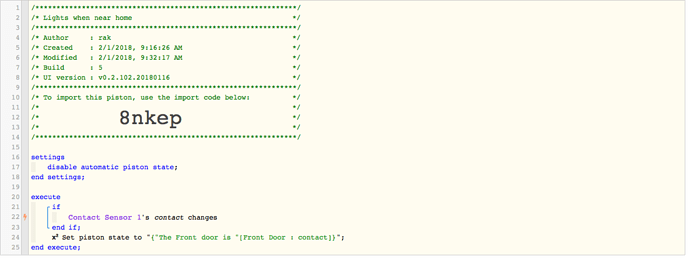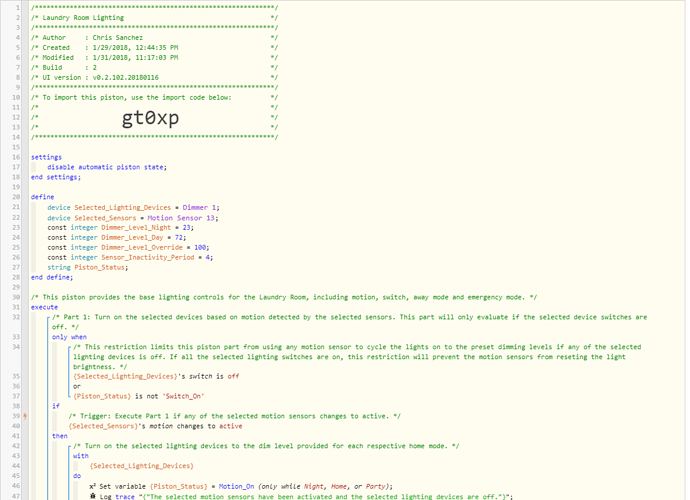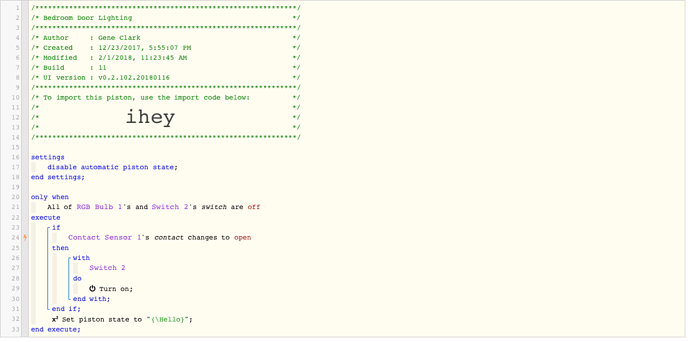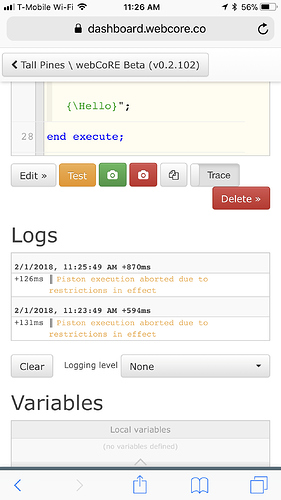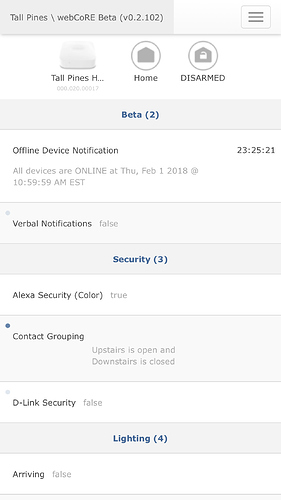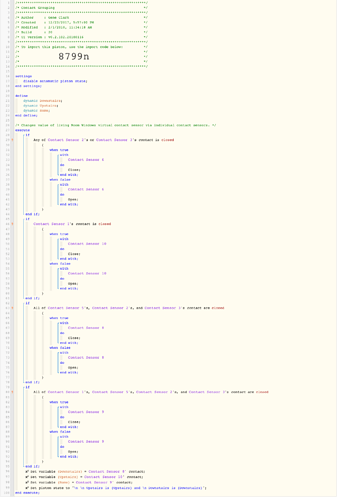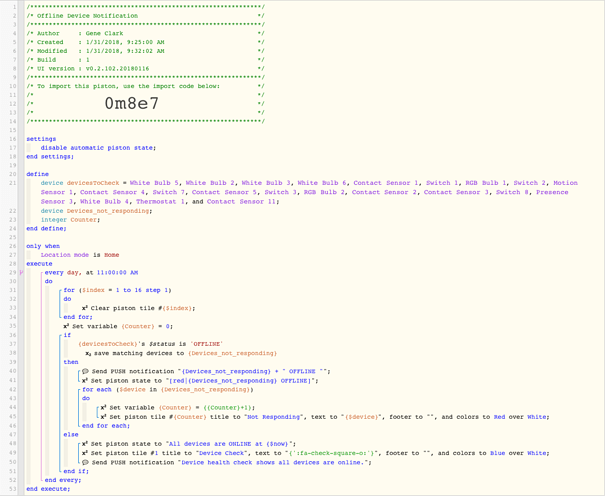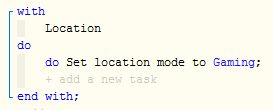Hey guys, thanks for the shout out. Yea I have been dormant for sometime…kids, life and stuff lol.
The intent of emergency mode was that if my alarm went off, I would have a Z-wave relay on my alarm panel parallel to the siren (or direct if the alarm company would let me install it) that would then trigger WebCore to change my home mode to emergency. Under this case, all of my lights would turn on. I have run into few a few issues.
For one, the alarm company will not let me install relays on the control board, even though the control board supports relays and they sell the relays that work on my control board. However, they sell home automation packages at an install and monthly premium that I am not interested in. It otherwise is a great local alarm company. Stalemate!
Second, I am having reliability issues between Webcore and SmartThings that has discouraged me from going any further at the moment. Time is a premium in my life with family obligations, work obligations, scout obligations, etc. I have not pulled the plug because I have not yet found a better system that does what I want. But having outside lights still on during the day when the piston that turns them off is pretty basic is frustrating. Similar to coming home with lights off.
App load time is unreasonably long as well. I have to open my app about 2 blocks before my house to get the app loaded in time to do anything ‘manually’ and then it hangs when the phone switches from 4G to wifi.
I have a long list of things I still want to do, and the alarm/emergency mode is on the list, I have just had to change priorities.
Good luck