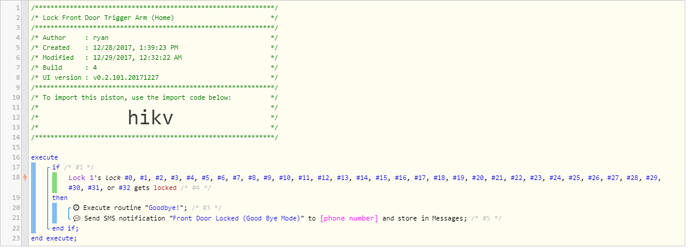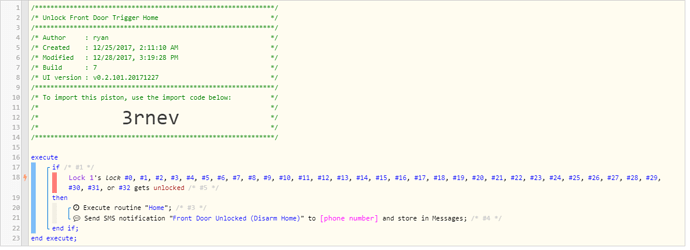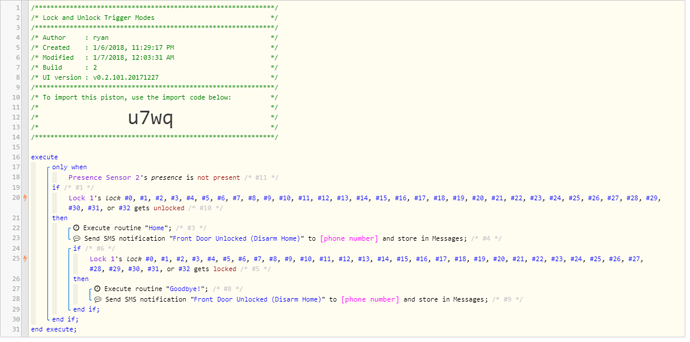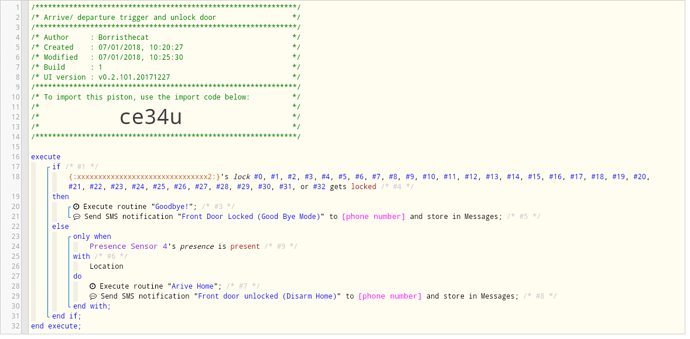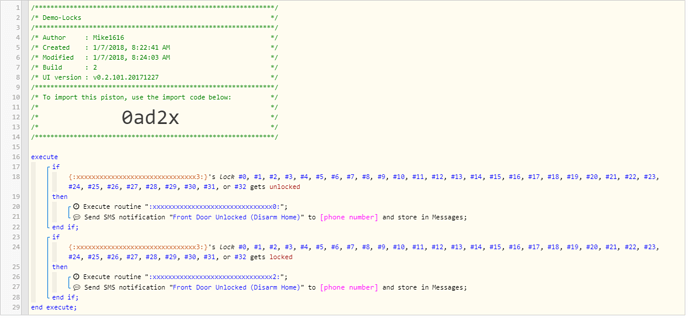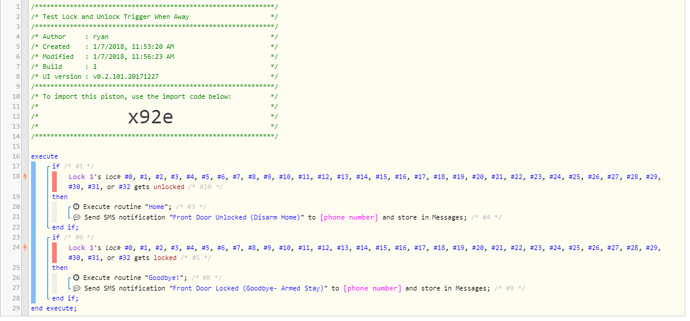1) Give a description of the problem
(PUT YOUR INFO HERE)
I have to pistons that on there own work just fine but would like to put them together rather than have a ton of separate piston. I know its possible but still reading and learning the webcore integration.
2) What is the expected behavior?
(PUT YOUR INFO HERE)
3) What is happening/not happening?
(PUT YOUR INFO HERE)
4) Post a Green Snapshot of the piston![]()
(UPLOAD YOUR IMAGE HERE)
5) Attach any logs (From ST IDE and by turning logging level to Full)
(PASTE YOUR LOGS HERE BETWEEN THE MARKS)