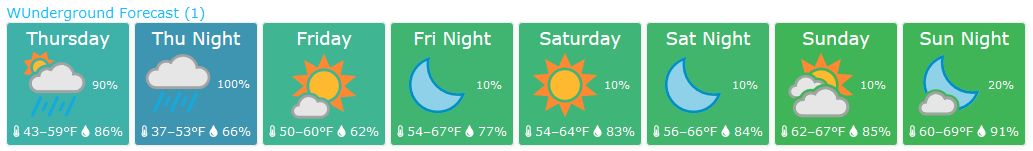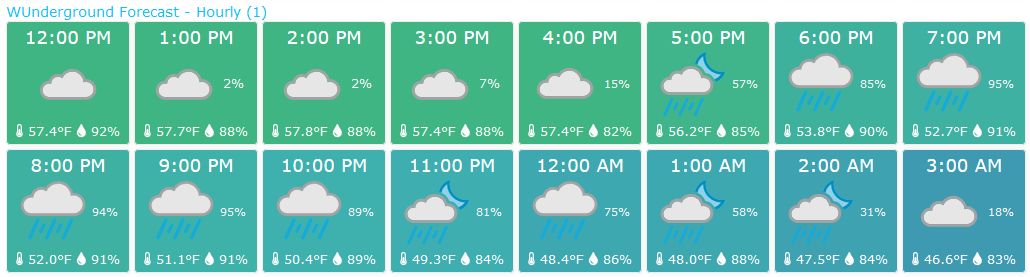Hi. Complete newbie here, requesting basic concept help.
I don’t have a house full of sensors; I’m trying to start with an organized dashboard of switches for my wife and I to control the place. I have multiple Alexa/Echo devices already, so maybe ST is redundant?
Anyway… can someone help me understand the relationship between tiles and pistons? My brain says it should be possible for a tile to be pressed and it triggers an event, like turning on a light. I know I can do this already with the “new” ST app, but it’s kind of generic and ugly. From what I’ve seen, the WC dashboard has a lot more customize-ability and I can make something attractive and responsive.
In the mean time, I’m going to back to trying to get ST to “see” my TP-Link switches and outlets. But please don’t answer that here.