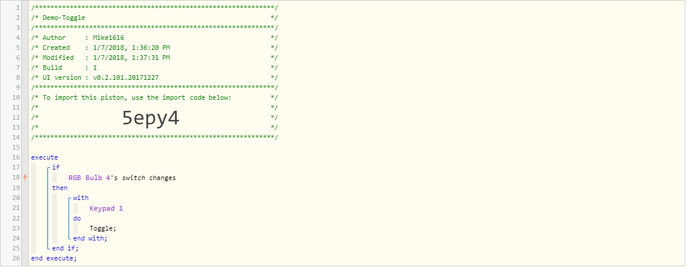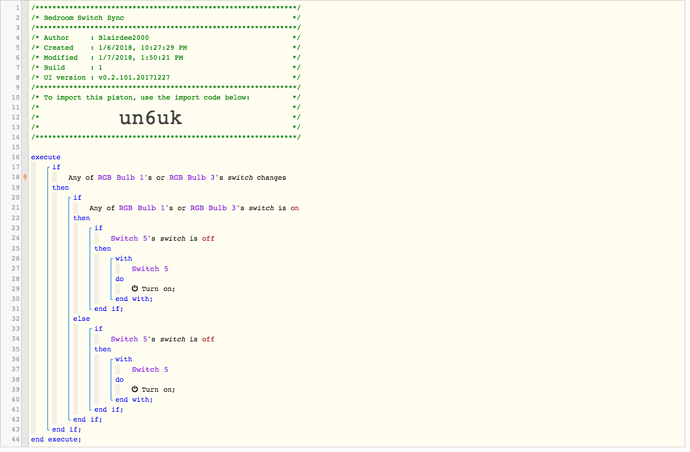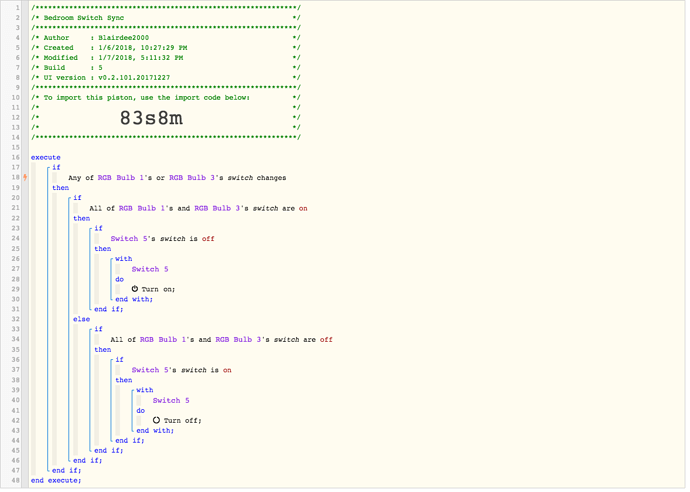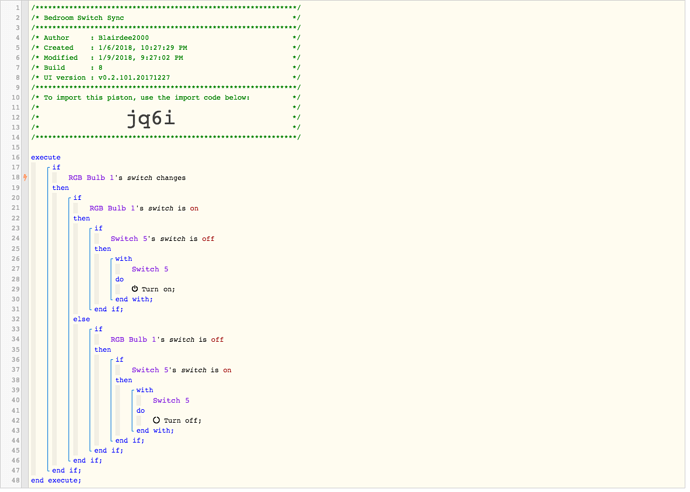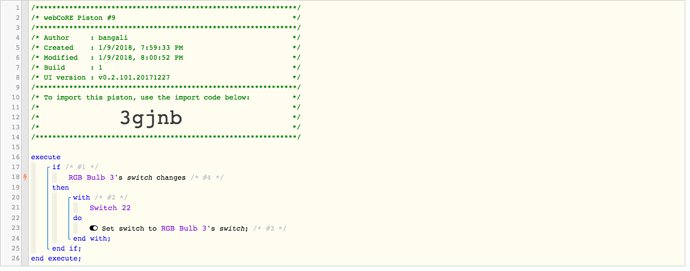1) Give a description of the problem
I have a great zwave wired switch in my bedroom wall which is not connected to any load. I also have two hue bulbs in two lamps in that bedroom. I use SmartThings to make that switch control the hue bulbs and that part works well.
Sometimes instead of using the switch to turn on the bulbs, I use Alexa. When I do that, the bulbs turn on, but the wall switch is still set to off. So if I then go to use the switch to turn off the lights, nothing happens.
So… I would like to set up a piston which will be triggered when the hue bulb is turned on or off, and if the wall switch is in the wrong state, set it to the correct state.
I made a few attempts at building a piston for this but it didn’t seem to work.
If someone could offer some suggestions on the best way to do this, I would appreciate it