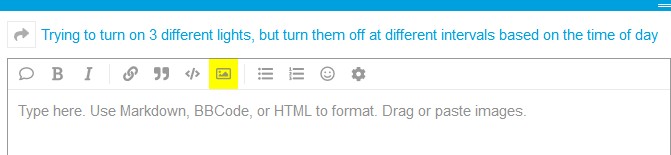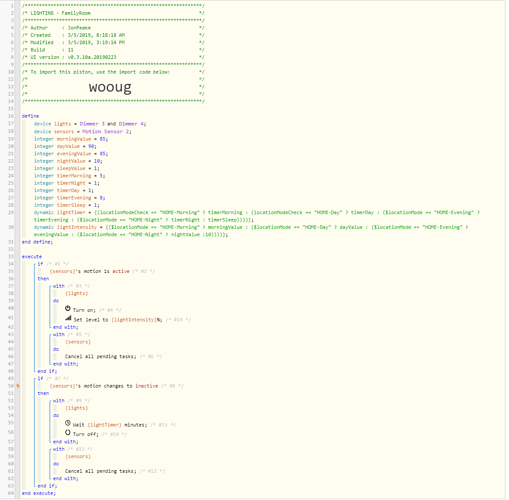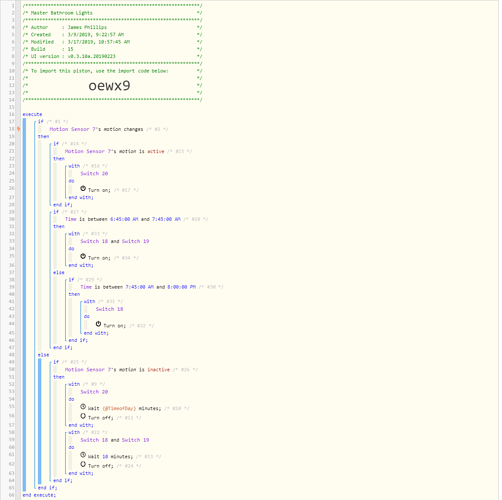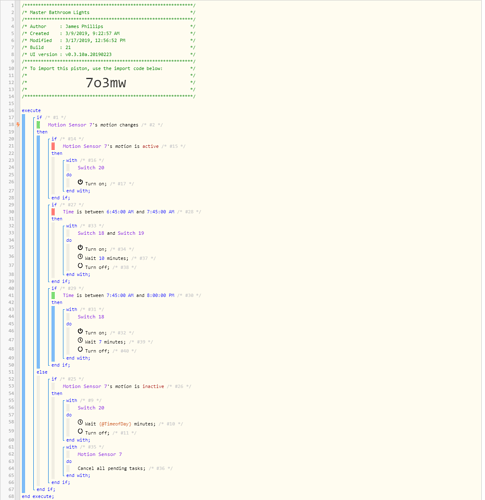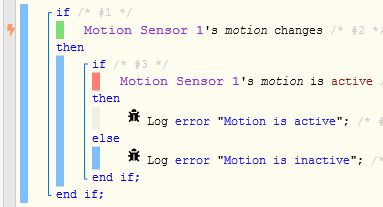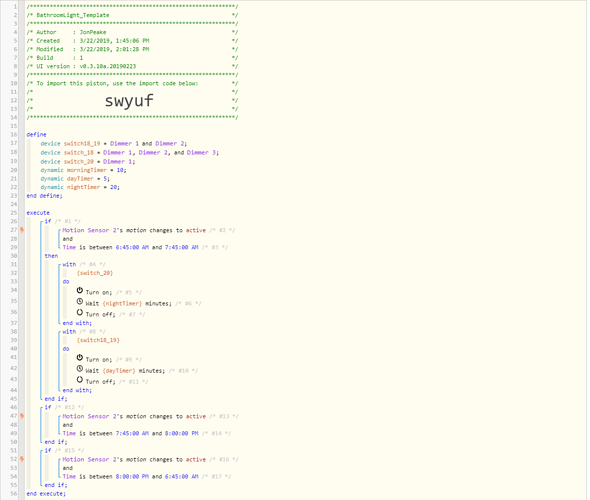1) Give a description of the problem
I’ve got the “turn on then wait then turn off” app down, so I wanted to up it a level. Right now, none of the lights turn on, and mostly it seems like the app fights itself
2) What is the expected behavior?
From 645 to 745, all the lights turn on for 10 minutes, then if there’s no motion it turns off.
From 745 to 9PM, 2 of the three lights turn on, one stays on for 10 minutes, the other for 5
From 9PM to 645AM, 2 lights turn on, one for 2 minutes, the other for 4.
3) What is happening/not happening?
For the most part, none of the lights turn on when I move.
**4) Post a Green Snapshot of the piston![image|45x37]
https://cdn1.imggmi.com/uploads/2019/3/7/b35a57bb0a124e95a9cbdb8aee3733e7-full.png
5) Attach any logs (From ST IDE and by turning logging level to Full)
3/6/2019, 8:06:32 PM +67ms
+0ms ╔Received event [Home].test = 1551924392066 with a delay of 0ms
+53ms ║RunTime Analysis CS > 30ms > PS > 6ms > PE > 17ms > CE
+55ms ║Runtime (40592 bytes) successfully initialized in 6ms (v0.3.10a.20190223) (54ms)
+57ms ║╔Execution stage started
+75ms ║║Comparison (enum) inactive is (string) active = false (3ms)
+77ms ║║Condition #2 evaluated false (13ms)
+79ms ║║Condition group #1 evaluated false (state did not change) (14ms)
+81ms ║║Skipping execution for statement #4 because condition state did not change
+94ms ║╚Execution stage complete. (37ms)
+97ms ║Setting up scheduled job for Wed, Mar 6 2019 @ 9:00:00 PM CST (in 3207.837s), with 2 more jobs pending
+108ms ╚Event processed successfully (107ms)