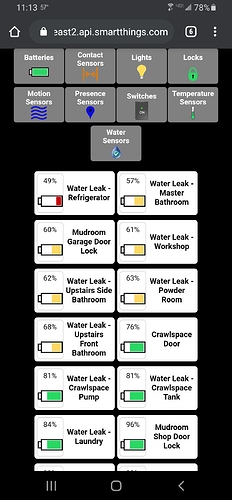1) Give a description of the problem
I have a list of devices that check battery level. It sends push notification for each device but TTS only reads 1 device name
(The variable names and phrases do not match the values as i had to change battery level to >/= 70 for testing purposes).
2) What is the expected behaviour?
I want the TTS to say all the names of the devices with batteries within range set by the variable.
3) What is happening/not happening?
The piston runs as expected and sends push notifications for each individual device within range but the TTS via alexa only reads 1 device name despite multiple devices being in range
**4) Post a Green Snapshot of the piston!
5) Attach logs after turning logging level to Full
*edited for additional question: Is there a device limit for the deviceList variable?