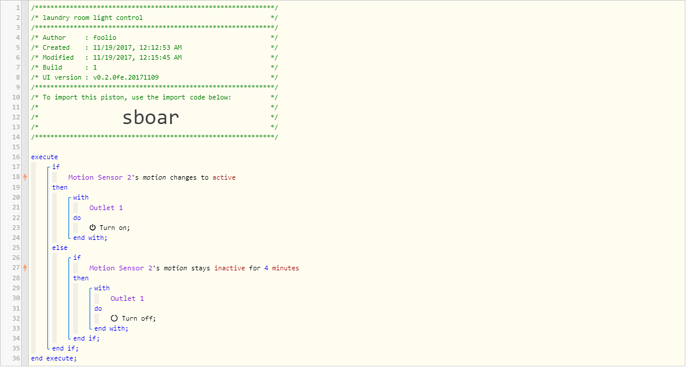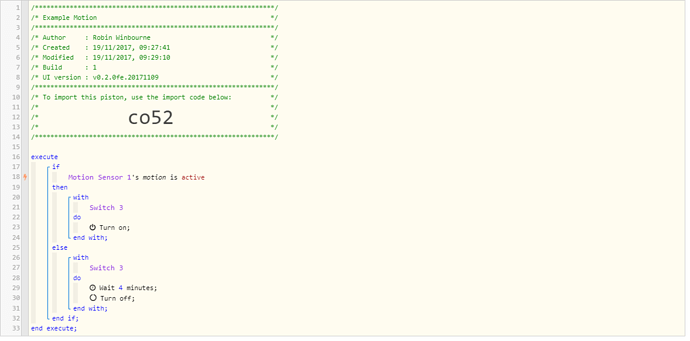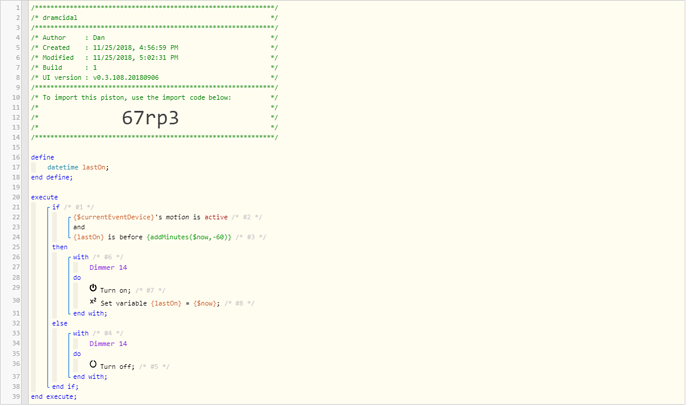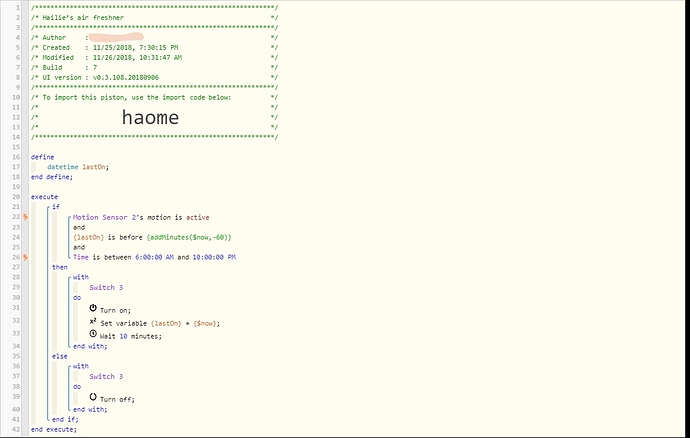1) Give a description of the problem
So simple but I can’t get it to work…
2) What is the expected behavior?
Turn light on when motion starts.
Stay on until motion stops for 2 minutes
If light gets turned on by switch, stay on until 2 minutes after motion stops.
Please help…