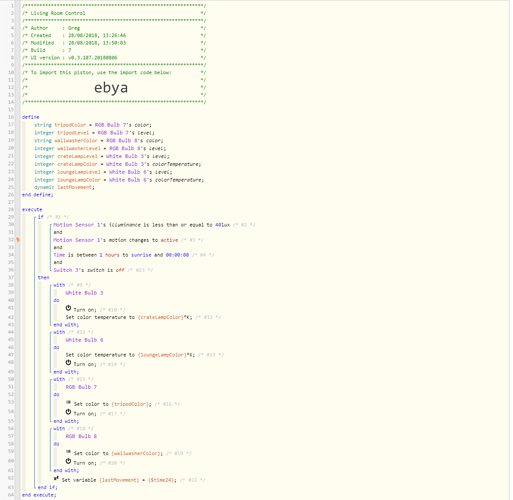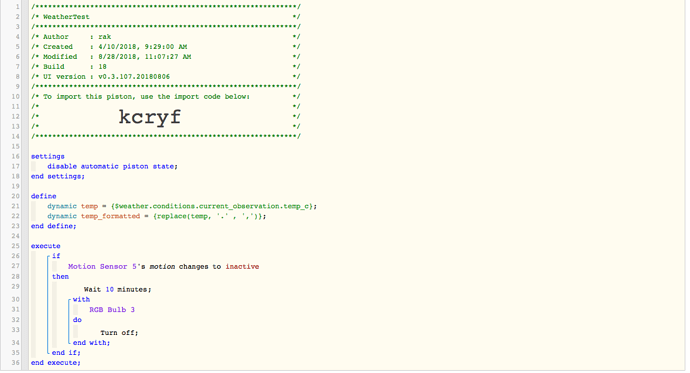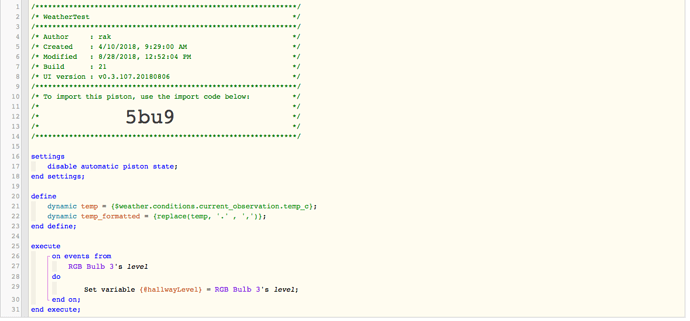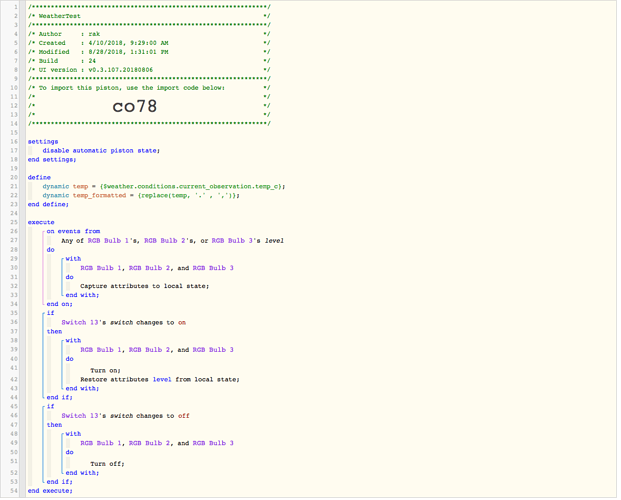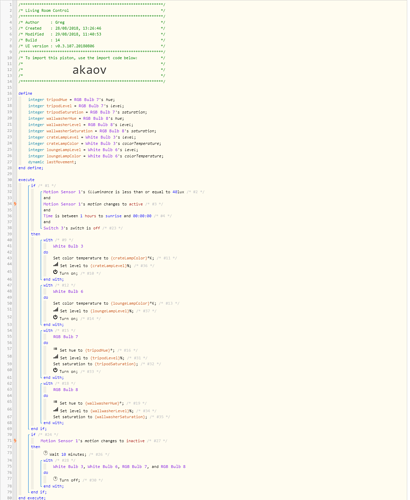I’ve got my lights to come on during specific parameters. When the piston runs, it grabs the bulbs current settings (in case they’ve changed via Hue or something) and then turns them on and sets the values
What I want to do though, i say if there has been no motion detected for 10 minutes, turn the lights off
Any idea how I can implement this?