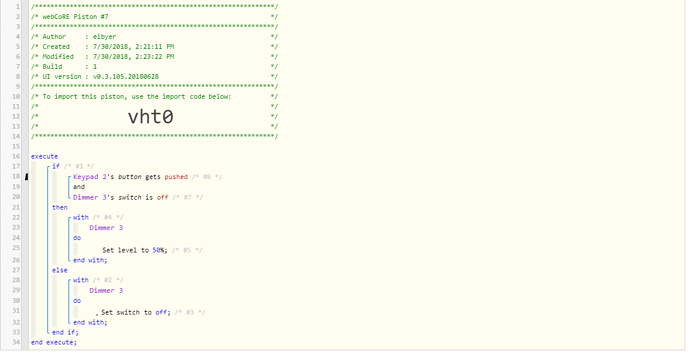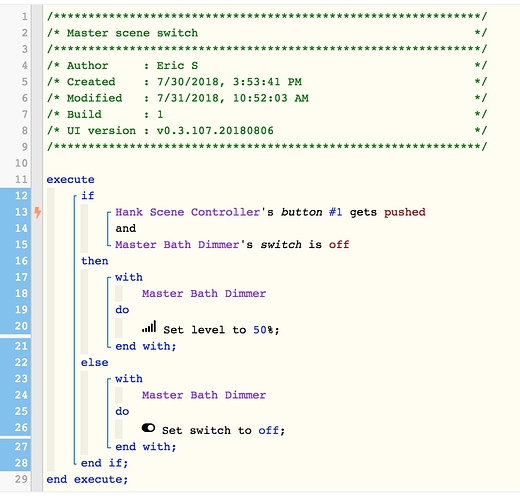1) Give a description of the problem
Need help setting up my first piston.
2) What is the expected behavior?
I wish to have a piston that does the following.
I have a smart dimming switch on one side of the master, and a scene button near my nightstand.
I want to hit the button on the nightstand and have it action the dimmer switch.
So:
when button pressed, check status of the dimmer,
if off turn on to 50%
If more than 1% turn off the dimmer.
3) What is happening/not happening?
Not sure how to build it.
Afterwards I wish use this example to build a similar scene when the button is HELD.