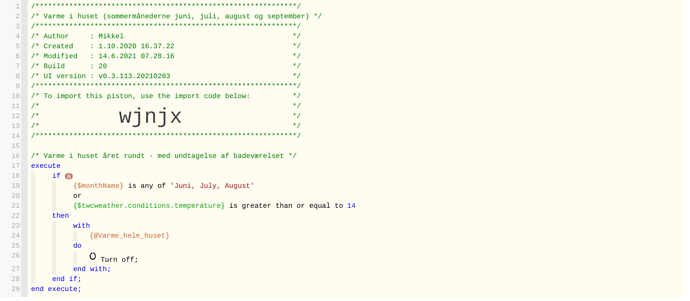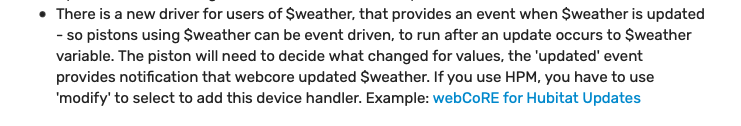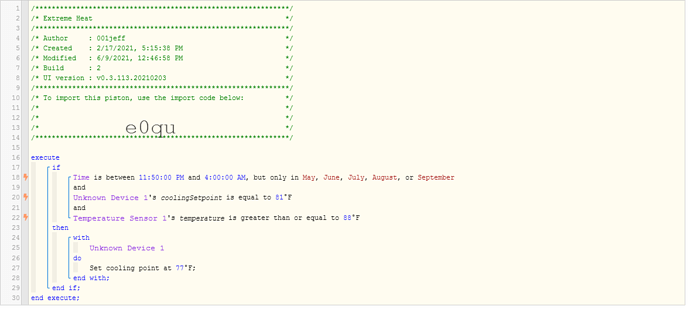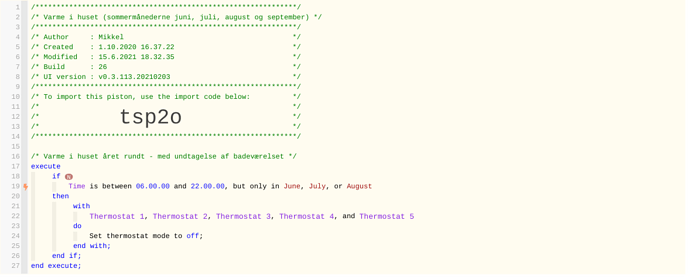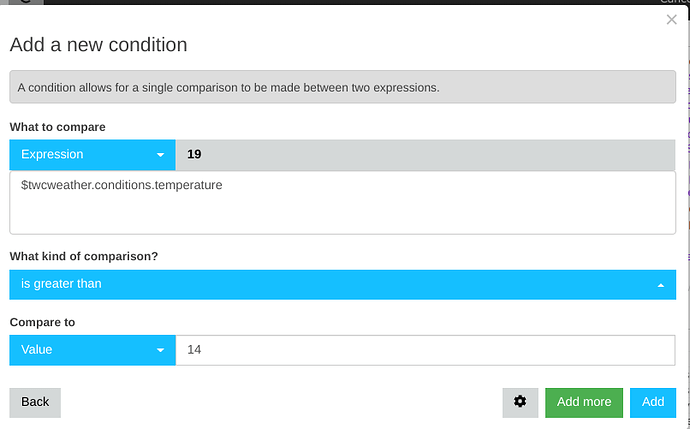1) Give a description of the problem
I’m having problems trying to make this piston work the way I want to. Ideally I want a piston that checks to see if we’re in the summer months or if the outside temperature is above 14 celcius.
And if it is, it should turn off all heating thermostats in the house.
2) What is the expected behaviour?
Piston should check what month we are in and outside temperature, if any of th criteria is met then turn off the heat.
3) What is happening/not happening?
It seems like nothing is happening.
My big problem is that WebCore says the piston won’t run by itself (why?) and I have other pistons that is triggered daily that sets the thermostats into their default heating mode. So I need to design the piston so it overrides whatever else is going on.
**4) Post a Green Snapshot of the piston!
5) Attach logs after turning logging level to Full
No log due to it never firing.