1) Give a description of the problem
If the doors are closed for 10 mins and there has been no motion in hallway for the past minute it works fine, however if there was motion the piston does not loop back to the beginning and run again as I would like it to
2) What is the expected behaviour?
If the doors are all closed for 10 mins and there has been no motion in the entryway for 1 minute then I want the lights to turn off. If there is motion in the entryway but the doors have remained closed I want the piston to wait until 1 min of no motion, then turn the lights off
3) What is happening/not happening?
If everything is true (door close and there is no motion) the first time it runs perfectly. However if there is motion, then the motion stops for 1 minute and the doors stay closed, it does not turn the lights off. I think the piston is stopping once the second condition is not met.
**4) Post a Green Snapshot of the piston![image|45x37]
i have seconds rather than minutes for testing purposes

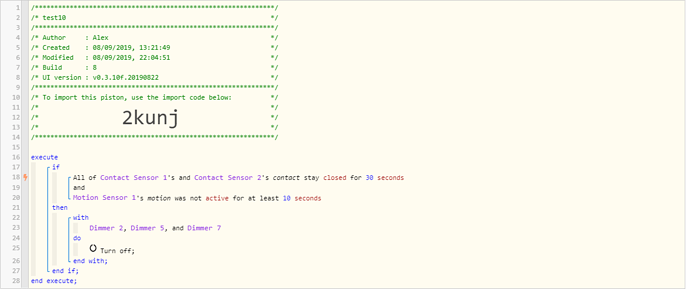
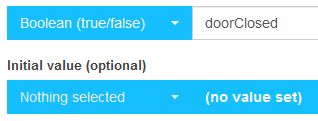
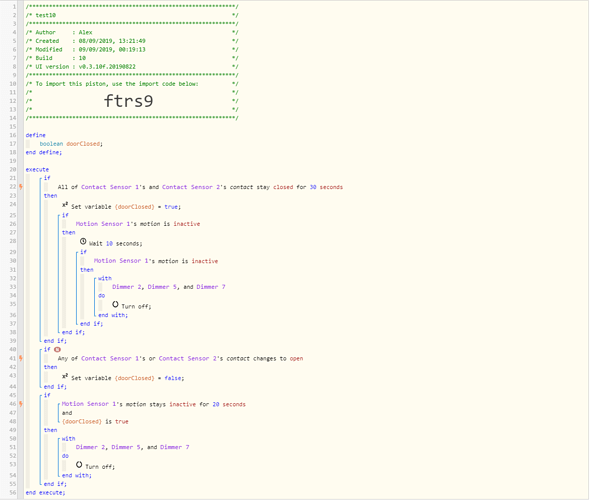
 The only thing that stands out to me is that “TCP to Never” should be on the WITH that contains the WAIT (and perhaps the WITH beneath it).
The only thing that stands out to me is that “TCP to Never” should be on the WITH that contains the WAIT (and perhaps the WITH beneath it).