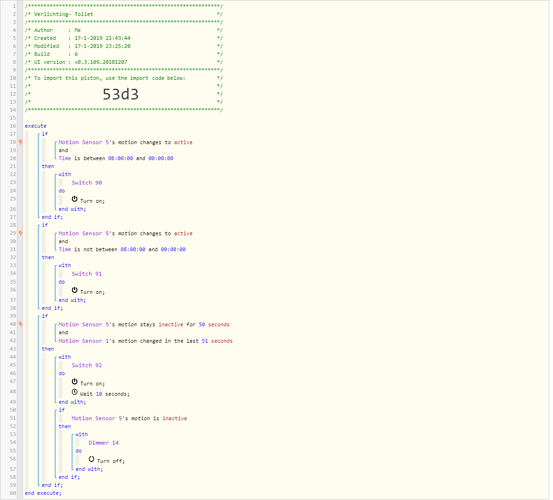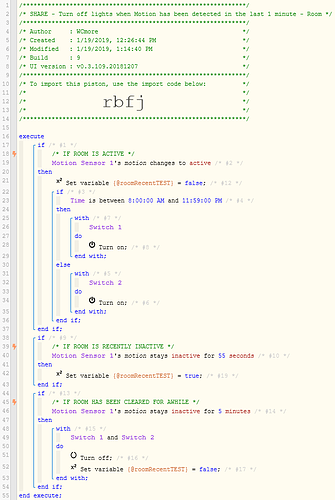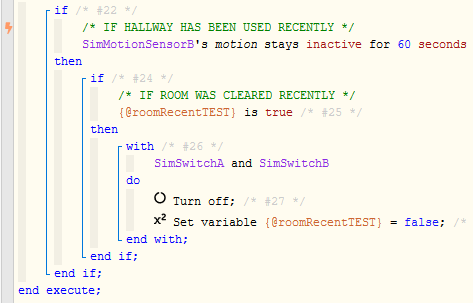This here is a piston i use for a light scene in a room. Lights go on when motion is detected and go off when there is no motion for 60 seconds. All works fine.
The problem i have is that sometimes the light goes off because i do not move for 60 seconds. I want to fix this by adding a second motion detector in the mix. The second detector is just outside of the room.
The idea is that as long the second detector didnt read any motion in the past 60 seconds i did not leave the room.
So i figure i create something like this: If 60sec no motion + if in the last 60sec detector 2 did have motion (meaning i have left the room) turn off lights. But when i add this the lights do not go off at all anymore, i probably use a wrong command. Anyone can point me in the right direction? Thanks!