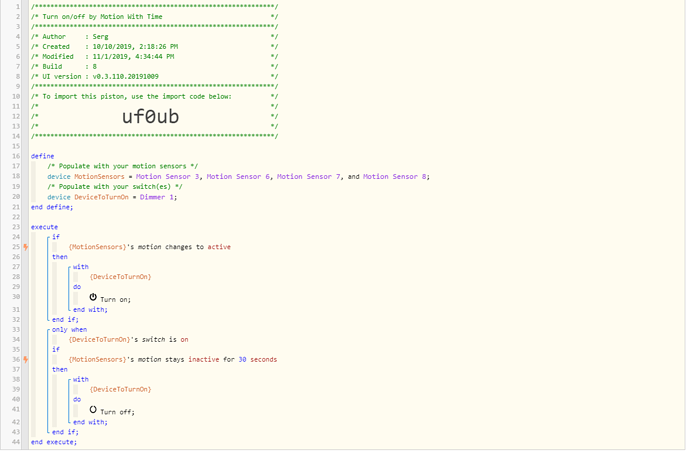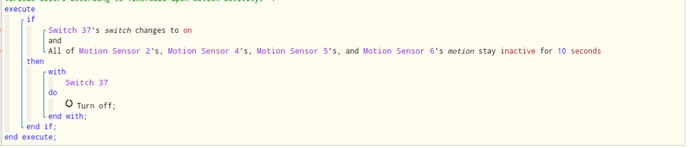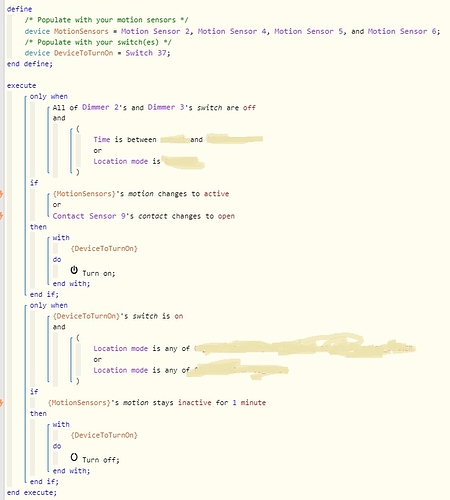[pretending I don’t have anything created yet, and have no idea what I’m doing]
I want to create a Piston that will do the following…
-
Only while the system is in any of these modes (MODE1, MODE2, MODE3)
-
If Motion becomes active on any of these motion sensors (MOTION1, MOTION2, MOTION3, MOTION4)
-
Then turn SWITCH1 on
-
[Only while SWITCH1 is on] If all of those same four motion sensors as above stay inactive for 30 seconds
-
Turn SWITCH1 off
i.e. If motion were to happen again during the initial 30 second period, it should ‘reset’ the timer, and the Piston should start waiting for 30 seconds again; and so on, until these four motion sensors finally stay inactive for a contiguous period of 30 seconds.
Here is what I originally typed (so don’t go by this section; I’m just including FYI), but then figured I should make it more like the above lol …
This might just be me venting my inner frustration with how stupid I am…I haven’t decided yet…
In ROOM-1, I have some ‘things’ (a light fixture connected to a smart switch, and some motion sensors) and an automation (a Piston in webCoRE) humming along just fine.
In ROOM-2, I have basically an exact copy of those ‘things’ as in the automation in ROOM-1.
I have tested all of the ROOM-2 ‘things’ (together and individually), and found them to all be working properly.
I used webCoRE to create a new Piston in ROOM-2 by duplicating the one mentioned above in ROOM-1.
I went through and modified the newly created Piston in ROOM-2 to use the ‘things’ in ROOM-2 instead of the ROOM-1 ‘things’.
However, the new Piston doesn’t work.
I’ve already boiled it down quite a ways to simplify it as much as I think I can, but what should be my process of troubleshooting?