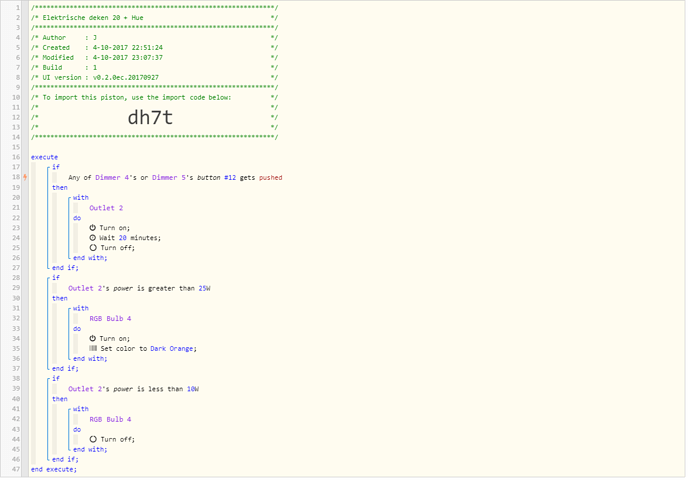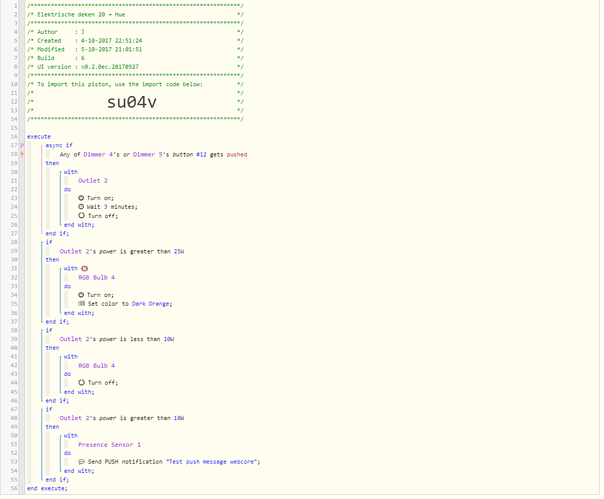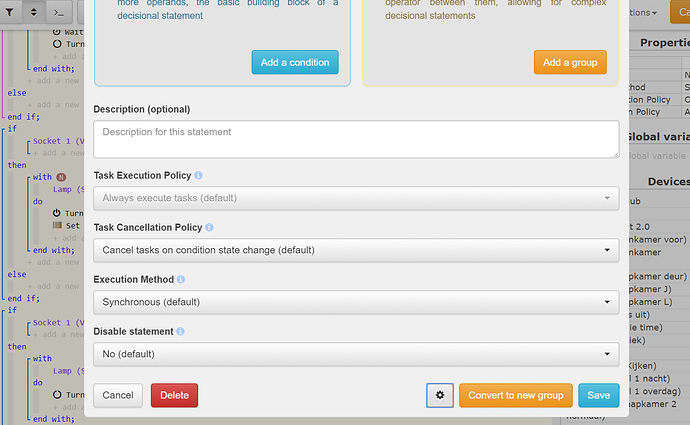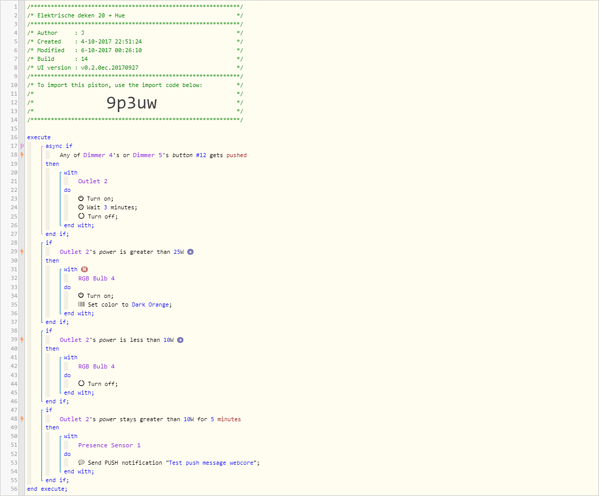Hello, im a new user to ST and webCore trying to make my first project. Hopefully someone can push me into the right direction since i dont know where to start! Thanks.
This is what i wish to accomplish:
Push either a physical button (hue switch controlled by a smartapp) or virtual button (on Action tiles) and it will turn on an electrical device which is plugged into a TKBhome pocketsocket. After 20 minutes auto turn the socket off.
Aditionally i want a lamp in the room to change color to orange for aslong the pocketsocket is reporting power usage.
So i dont want the light to turn orange simply when a button is pushed and to stop after 20mins. I want the lamp to react on the actual power usage which seems like a more reliable source of info.
When theres no more power usage i want the light to jump back into its previous state and not switch off just.
The light i want to turn orange is a Philips hue light strip. I control it with an app called hue B smart.
Edit: Now im reading what i just wrote and thinking perhaps to turn the light orange when power usage is being reported should be 1 piston. And the on/off for 20mins is another piston on its own?