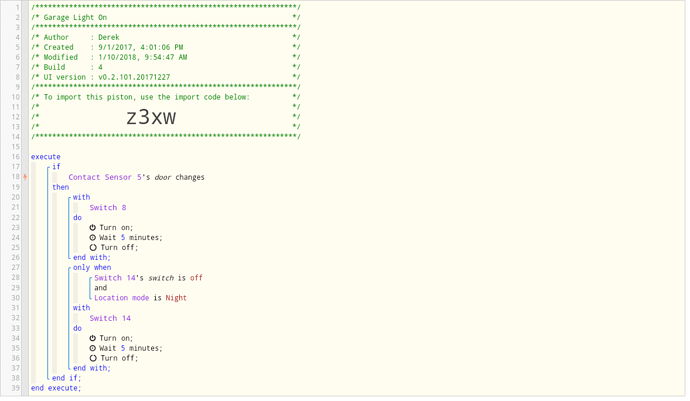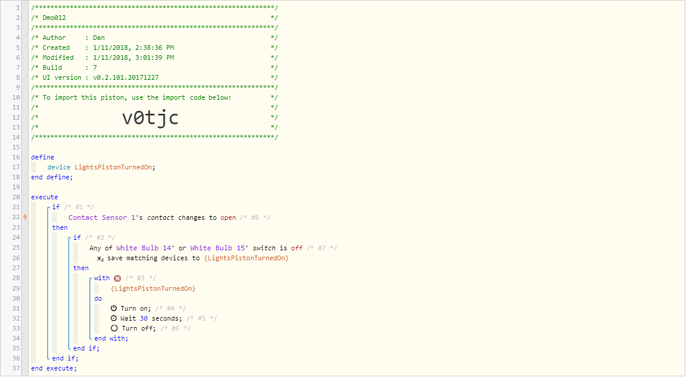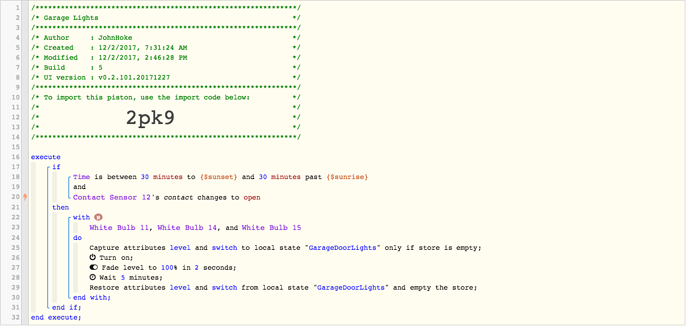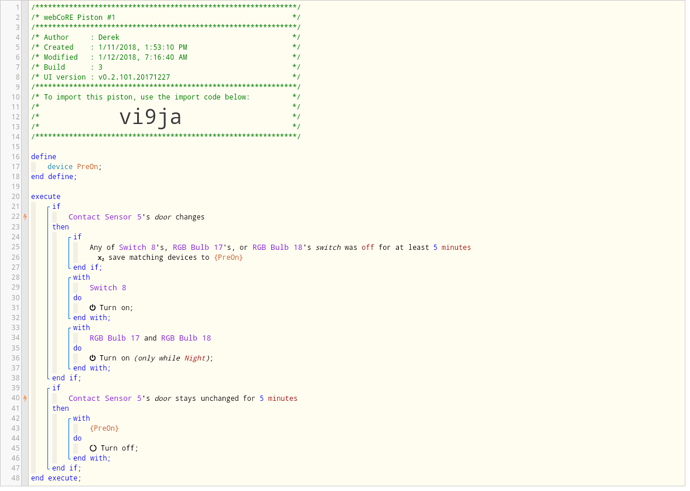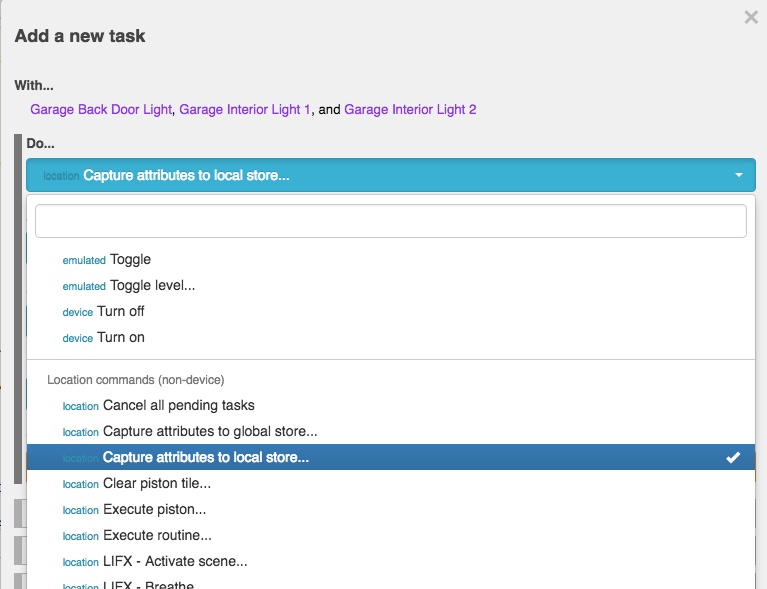1) Give a description of the problem
I’m trying to create a piston that turns on 2 lights when my garage door is activated and off after a few minutes of inactivity. This is pretty simple but one of the lights I want to stay on if it was already on.
2) What is the expected behavior?
Ultimately, I’d like to start a timer when the garage door is activated. I can turn the lights on easy enough, but when the time runs out, have the lights turn off, however, not the specific light if it were on before the timer started, and I would like the timer to reset if the garage is activated again before time runs out.
3) What is happening/not happening?
I created a basic on/5-minutes-later/off piston but wanted to take it a little further as I noticed if the garage were activated within a 5 minute period, the piston wouldn’t refire.
**4) Post a Green Snapshot of the piston!
Thank you as always!