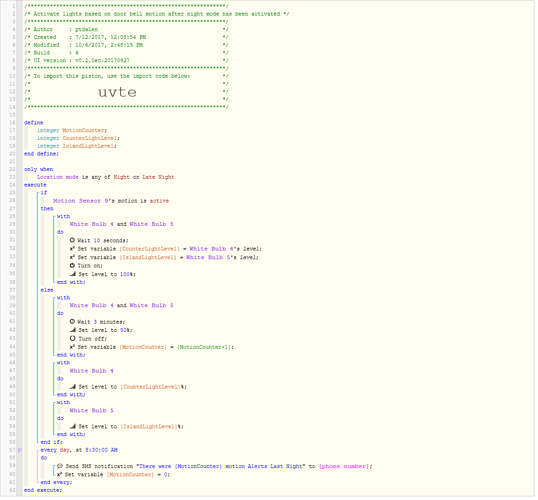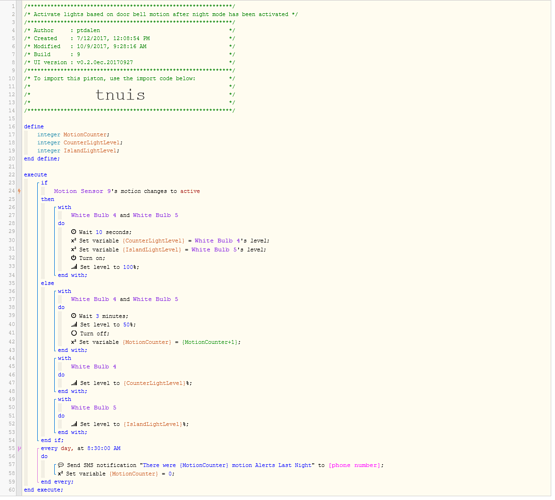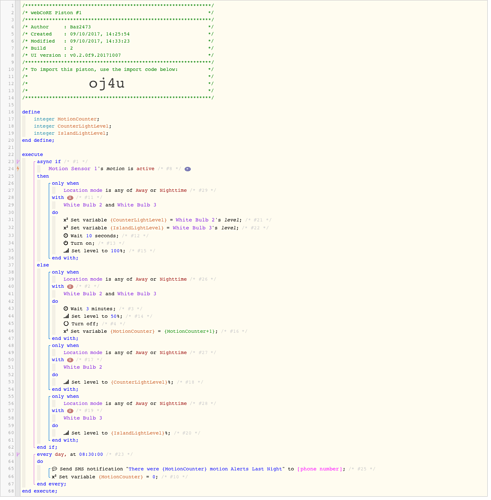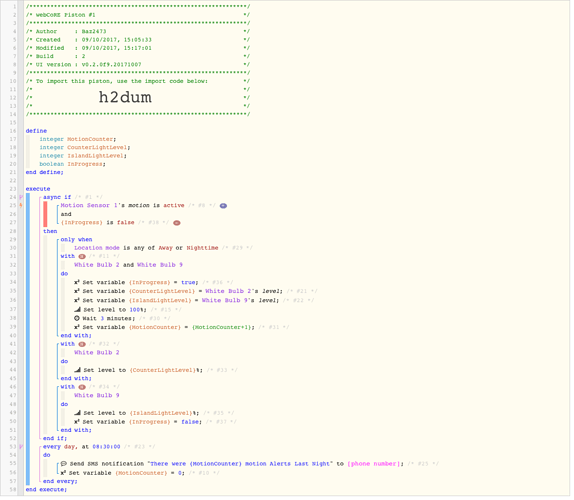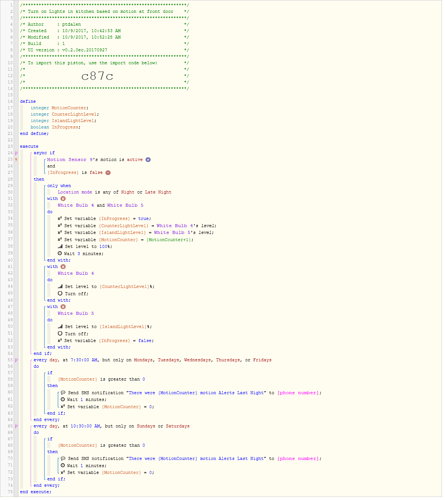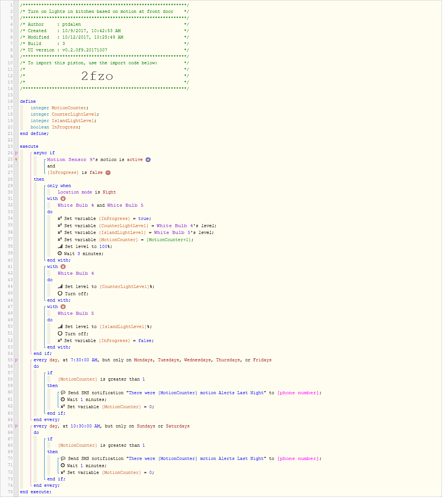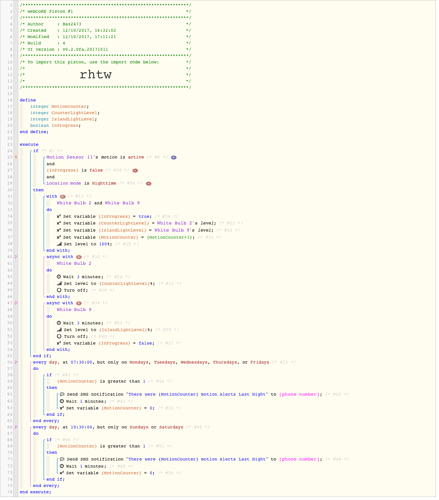1) Give a description of the problem
I’ve had a simple but not very elegant motion triggers lights when in night mode, and also send me a SMS working for a while. Basically I used my door bell motion sensor. I expect one motion event each night from the paper delivery, so if I only get one message each night around 4-4:30, then it was a normal night, and I don’t waste my time looking at the video. If I have other events, I’ll go check them out at my convenience. Anyway, as I’ve gotten a little smarter using web core, I thought I’d fix a couple of the things that were mildly annoying about my solution. But now it does not work at all, and I’m having trouble understanding why.
2) What is the expected behavior?
With Motion in night mode, I want my two indoor kitchen lights to turn on to 100% and stay on for 3 minutes. I also wanted to capture the level of the lights before they turned on and then set them back to that level after they turn off. Lastly I wanted to have a counter for the number of motion events and send me a summary SMS in the morning telling me how many motion events there were.
3) What is happening/not happening?
The lights are not turning on and the SMS is not being sent, but I can see the count down timer for the piston to reset counting down, so that part is running, but odd there was no SMS, even if the variable was 0.
4) Post a Green Snapshot of the piston![]()