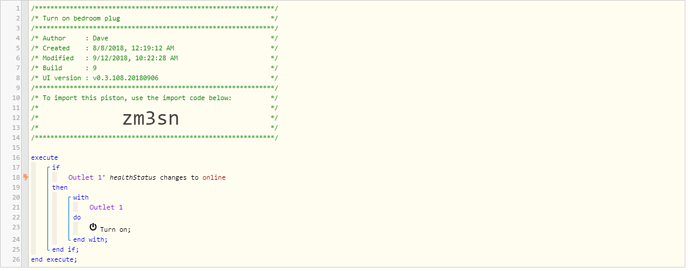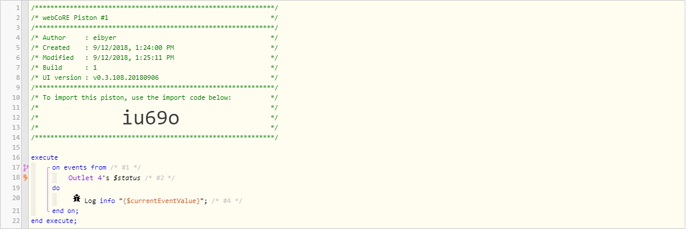1) Give a description of the problem
I’m using a: HAOZEE Z Wave Plus Mini Smart Power Plug to control a lamp. The outlet it is plugged into is also controlled by a standard (non-smart) switch. So when the switch is physically turned off the smart plug will show as disconnected in smartthings after some time. Switch on and the device reconnects and can be controlled by webcore/smartthings again. I’d like to create a piston that says when the smartplug is reconnected to smartthings turn the power on (regardless of previous state).
2) What is the expected behavior?
Flip the physical switch on, and regardless of the previous state of the smart plug turn it on.
3) What is happening/not happening?
The smartplug defaults to its previous state. So I’ll turn off the light via smartthings at night. Then the next day my wife will flip the switch off and on again and the plug stays in the off state. I’m trying to get it so flipping the switch off and back on again will turn the smartplug back on without needing to turn it on manually via smartthings again. I’ve tried to use a few different triggers in webcore but none trigger when the device reconnects to smartthings.
4) Post a Green Snapshot of the piston![]()
5) Attach any logs (From ST IDE and by turning logging level to Full)
(PASTE YOUR LOGS HERE BETWEEN THE MARKS THEN HIGHLIGHT ALL OF THE LOGS SND CLICK ON THE </> ICON TO FORMAT THEM)