1) Give a description of the problem
OMG Am I asking MORE questions???  Why yes, yes I am! And I greatly appreciate the help!
Why yes, yes I am! And I greatly appreciate the help!
So, I have a ST Simulated switch called “TV Time”. When I say “Hey Google, turn on TV Time” I have a piston that, as you see below, when the TV time switch is turned on, three lights turn on, and the “Watch TV” Harmony command starts (That turns on my TV and Receiver, sets them to the correct input, etc etc).
When we’re done, we say “Hey Google, turn off TV Time” and I have another piston that turns off the three lights and the “Watch TV Harmony” command.
My problem is if my SO (or me, we’re so used to this!) use our universal remote to turn the TV off and then leave the room, using the wall switches to turn the lights off. If we do that, the next time we go into the Living Room and say “Ok Google, Turn on TV Time”, that sim switch WAS NEVER TURNED OFF with the “… turn off TV TIME” command… So nothing happens.
We have to tell Google (or use the App) to turn that sim switch OFF, THEN we can turn everything on with the … turn on TV Time command (or use the remote and wall switches to turn stuff on. Bleh).
2) What is the expected behaviour?
The TV ON or OFF commands working, regardless if we make a mistake and use the remote and wall switches!
3) What is happening/not happening?
as above
**4) Post a Green Snapshot of the piston!

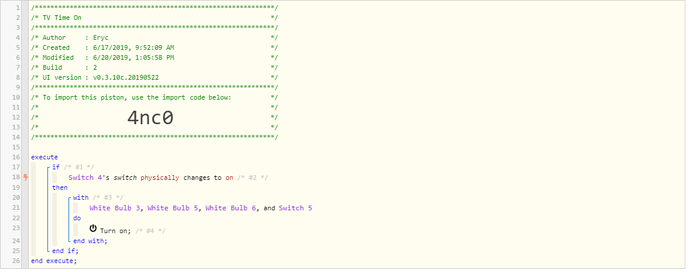
 We’ll see!
We’ll see!