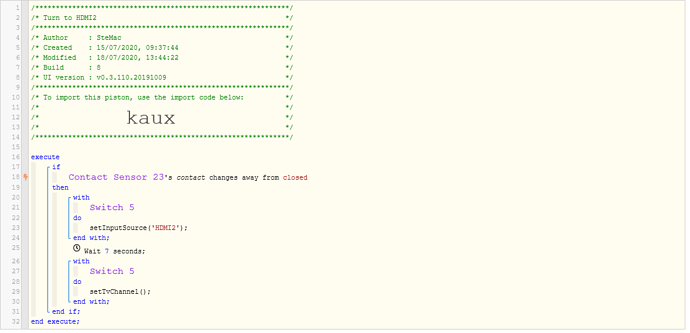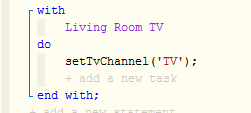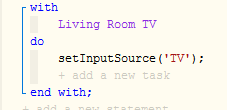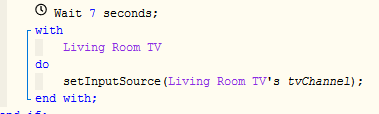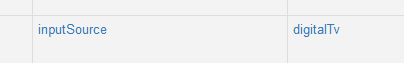1) Give a description of the problem
Need to turn the TV back to the TV channel it was on
2) What is the expected behaviour?
Changes the TV input back to the TV channel
3) What is happening/not happening?
Nothing yet
**4)
5) Attach logs after turning logging level to Full
(PASTE YOUR LOGS HERE THEN HIGHLIGHT ALL OF THE LOGS AND CLICK ON THE </> ICON TO FORMAT THEM CORRECTLY)
HI, the piston changes the TV input to HDMI2 and shows a feed from the outdoor security cameras
works ace… no problem
The issue is how can the TV input be changed back to the TV channel the TV was on before it was turned over to HDMI2
I have tried lots of things, just can’t get it to change back (unless this can’t be done!")
The last thing I tried was ‘setTVChannel():’ that’s the only reason it’s still in the piston
Any help would be greatly appreciated
Thanks