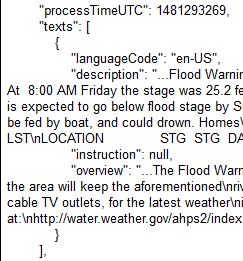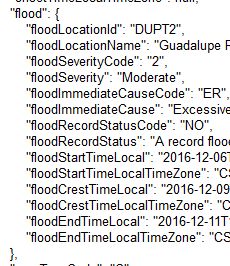$twcweather.alerts.description
“[NULL]”
$twcweather.alerts.instruction
“[NULL]”
$twcweather.alerts.languageCode
“[NULL]”
$twcweather.alerts.overview
“[NULL]”
$twcweather.alerts
[[adminDistrict:Ohio, adminDistrictCode:OH, areaId:OHZ010, areaName:Lorain County, areaTypeCode:Z, categories:[[category:Met, categoryCode:2]], certainty:Unknown, certaintyCode:5, countryCode:US, countryName:UNITED STATES OF AMERICA, detailKey:16c60565-9e09-3845-9a62-2fbd0317a447, disclaimer:null, effectiveTimeLocal:null, effectiveTimeLocalTimeZone:null, eventDescription:Special Weather Statement, eventTrackingNumber:0000, expireTimeLocal:2019-11-12T20:00:00-05:00, expireTimeLocalTimeZone:EST, expireTimeUTC:1573606800, flood:null, headlineText:Special Weather Statement until TUE 8:00 PM EST, ianaTimeZone:America/New_York, identifier:56af5eda8b87b52d842fd87b517f756f, issueTimeLocal:2019-11-12T18:52:00-05:00, issueTimeLocalTimeZone:EST, latitude:0, longitude:0, messageType:New, messageTypeCode:1, officeAdminDistrict:Ohio, officeAdminDistrictCode:OH, officeCode:KCLE, officeCountryCode:US, officeName:Cleveland, onsetTimeLocal:null, onsetTimeLocalTimeZone:null, phenomena:TSL, processTimeUTC:1573602783, productIdentifier:SPS, responseTypes:[[responseType:Avoid, responseTypeCode:5]], severity:Minor, severityCode:4, significance:S, source:National Weather Service, urgency:Unknown, urgencyCode:5]]