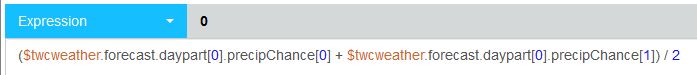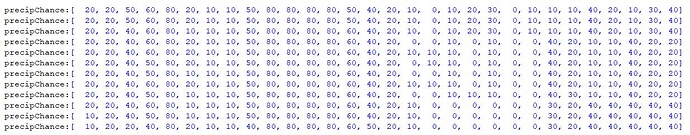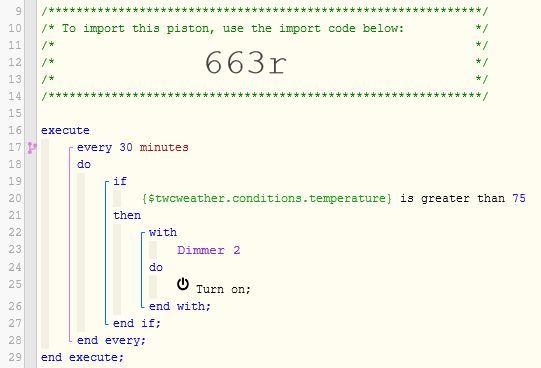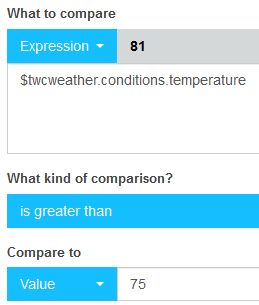Thanks for the feedback. If I may address these one by one:
Variables can keep track of anything, so are not limited to $twcweather.
(IE: The weather page is not the place to learn about variables)
There is nothing to setup. (other than telling SmartThings your location)
The data is always available, but it is up to us to make the query efficiently.
Here is one that checks every half hour.
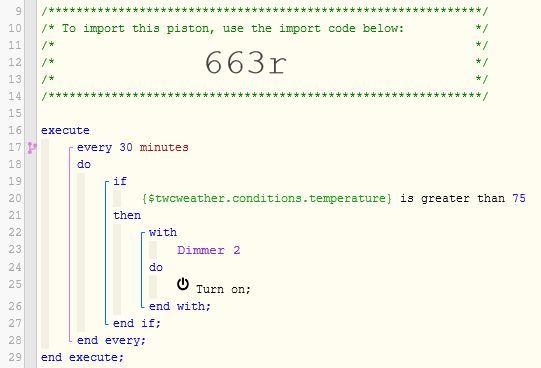
There has not been any public information released, so the $twcweather Wiki contains our own personal observations. I suspect the update time is very different in different locations (since weather providers are different worldwide)
I doubt this is possible yet. I mean, you can change how frequently you make the query, but that does not mean that anything new came in yet.
Typically, I make my weather queries once per hour. Temps every 30 min. Alerts every 15 minutes.
Try to not go overboard though please, because SmartThings is billed for each and every query. We don’t want to abuse it, because they will start charging us for this data.