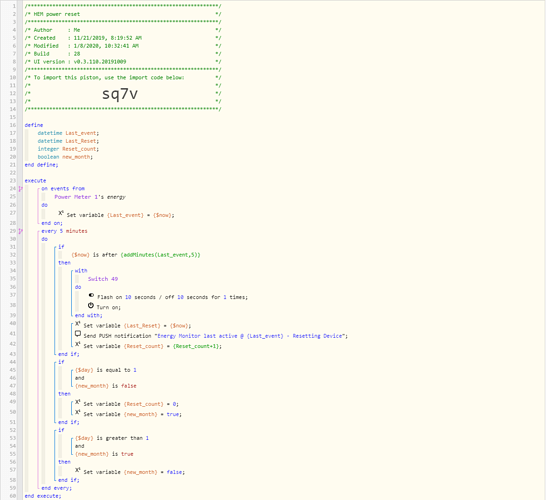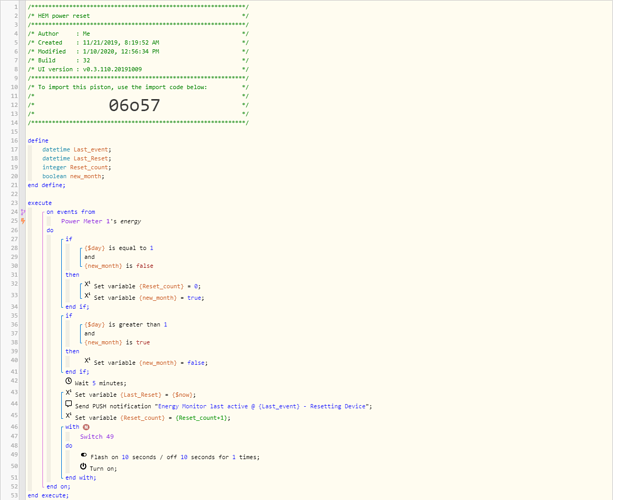1) Give a description of the problem
This piston works but I get a lot of waiting at semaphores. So I wondered if anyone here might have an idea of a better way.
2) What is the expected behaviour?
It does what it is supposed to. If the HEM does not generate a energy event in 5 minutes it means it locked up and I need to reset. A power cycle gets it going again.
3) What is happening/not happening?
I have tried using a counter that would increase from 0 to 100 and then reset and start over. Then instead of the 5 minute timer I set an if counter did not change for 5 minutes reset the HEM. This would reset every time there was a energy event. What is the best way to have two triggers, one when the device has an event and one if it doesn’t for some specified amount of time.
**4) Post a Green Snapshot of the piston!