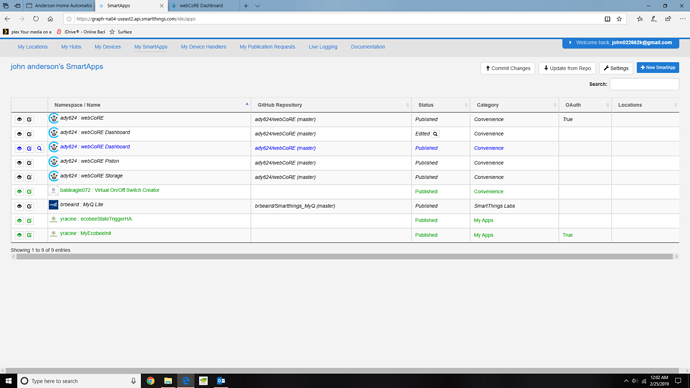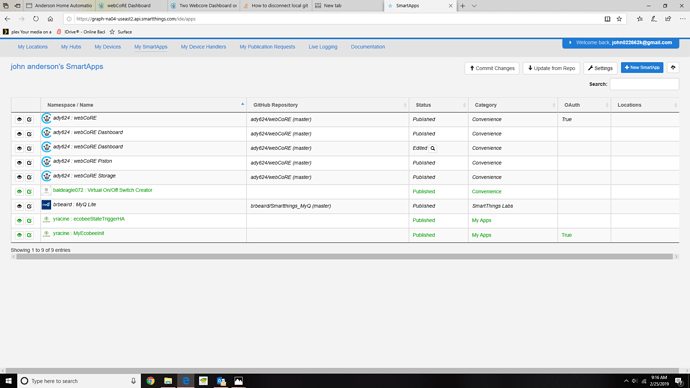All of the other Webcore apps have a date of today and time of 06:15 UTC. The Webcore Dashboard “published” has the same date but time is 07:26 UTC. The Webcore Dashboard “edited” has the same date but time is 07:57 UTC.
They (edited and published) do look like duplicates when I compare.
I republished all but the edited. And they are now showing close to the same time except the “edited” is still 07:57 UTC.
I tried the second icon again on the edited version and this time the screen went blank and did not return. When I closed the site and reopened, the edited is still there.
I really appreciate this. What is you thought?