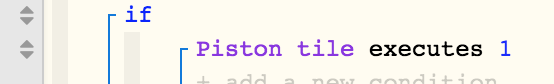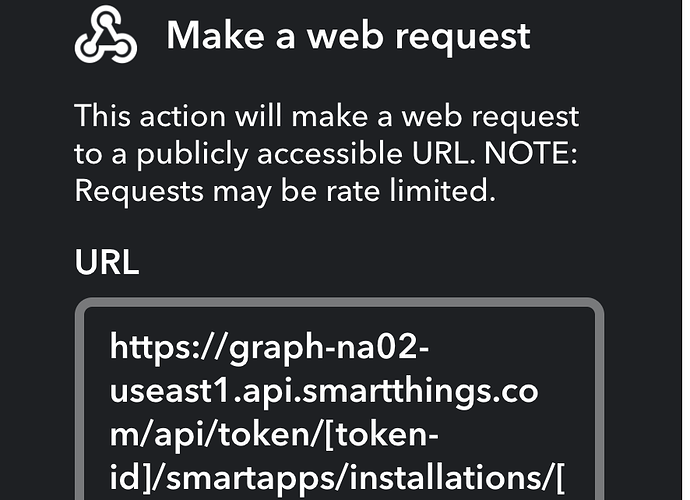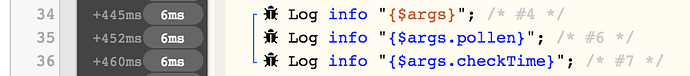I would like to create a piston that will do some things (not important what) with a number of devices. I would like the list of devices to be picked by the user just before triggering the piston, using my dashboard - I’m currently experimenting with action tiles as a dashboard solution, but I’m open to suggestions. How do you think I go about doing this?
I was thinking of creating a global variable and then create triggers for each device to add the device into the global variable or remove it if it’s already there. Then I would bind these add/remove triggers to tiles and then have an extra tile to trigger the piston. But this looks like a lot of work and also… I don’t see an option to create global array variables.
Any ideas?