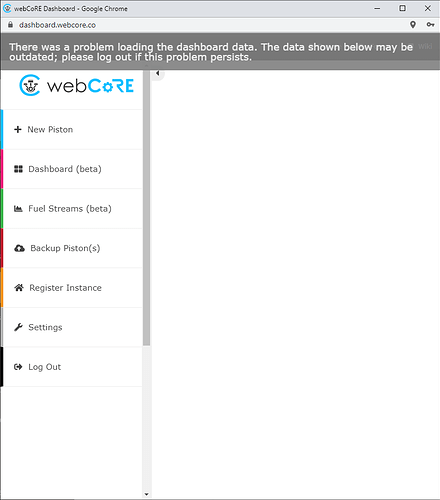One of my pistons doesn’t seem to be working any longer, so I decided to go into webCore and see if I can find the issue. However, any time I go into the application I get the screen below and none of my pistons are there. What am I doing wrong? I registered my browser, authenticated with my Hubitat password, and this error keeps occurring.
The upper left-hand corner is stuck in “loading” status as well. When I try to load an individual piston from the Hubitat UI, it just spins forever. I’m running the most recent version of Hubitat for webCore as well.