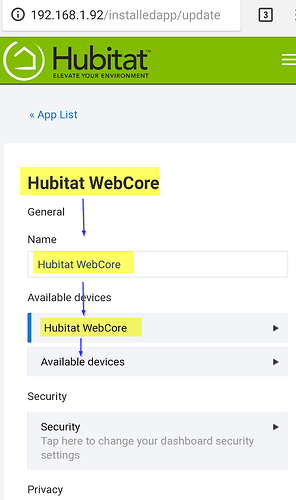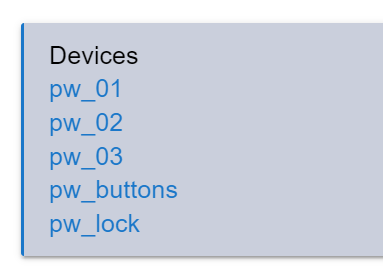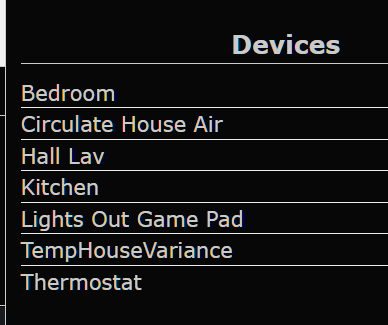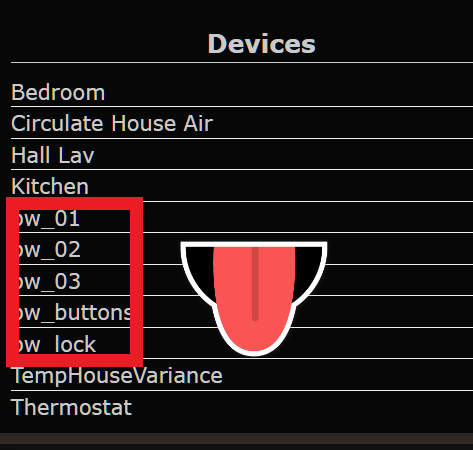I know this topic may be out-of-date, but the issue just came up for me, and I wonder if a recent WC update for HE may have caused it…
Namely, I’ve tried (10x now) to select the desired Devices to use in a brand-new Piston. While the selection gets made properly and appears reflected in the “Use devices…” drop-down, as shown here:
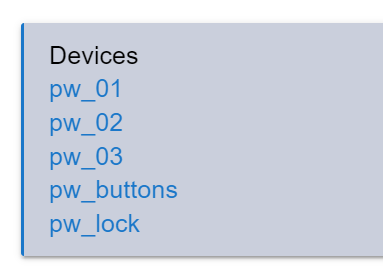
…unfortunately, an entirely different set of Hubitat Devices (used in other Pistons, to be clear) gets presented inside the Piston itself, during EDIT:
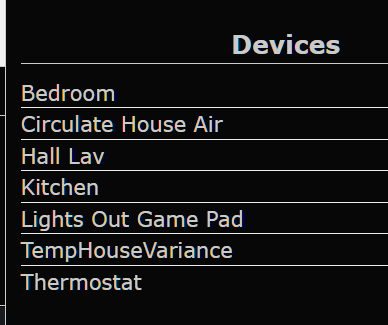
I’ve been around and around in circles on this for over an hour now, but can’t dream up what else to do to “Refresh”/Force the newly picked list to “take” inside the Piston.
Thoughts?? Do I have to pick the Devices twice (once in the main WC app, and again under its Child piston)? I’m starting to think so.
NOTE: Though I’ve been using WC for a year now, I’m still a n00b because I relegate 99% of my daily routines to Rule Machine on HE.
THANKS! - Libra