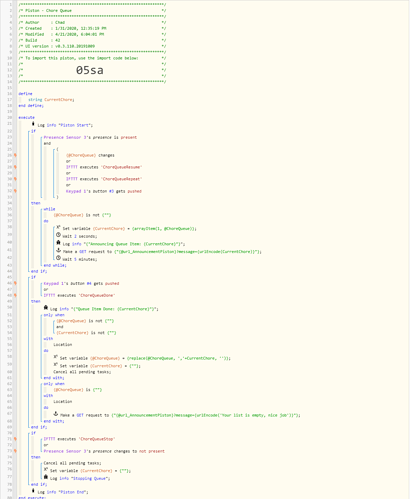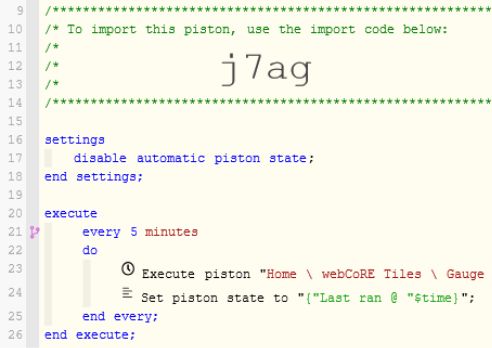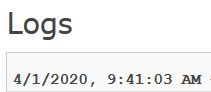For reference, this is what’s experiencing the problem:
1) Give a description of the problem
I have a piston that is set to run every 5 mintues as long as a particular variable is populated…I haven’t touched the piston in at least a month or so. All of a sudden, the piston now just decides to stop running. It’s supposed to be looping…but it will randomly just stop, and I have to go in and start it back up again. It worked great for 2 months?
2) What is the expected behaviour?
Piston loops every 5 minutes and never stops until it’s told to stop, or the variable is cleared.
3) What is happening/not happening?
It’s stopping on it’s own, and can’t figure out why.
4) Post a Green Snapshot of the piston![]()
5) Attach logs after turning logging level to Full
NOTE: Since this isn’t something I can easily recreate, I did not have full logging on at the time this happened. However, I do have this…The piston was running every 5 minutes like it’s supposed to, and then randomly stopped at 9:15AM…then for some reason it ran at 9:22AM with a trigger of [Home].execute? Then it stopped running after that until I noticed that it wasn’t running and manually kicked it off using the ifttt trigger.
4/22/2020, 11:43:45 AM +841ms
+0ms ╔Received event [Home].ifttt = ChoreQueueRepeat with a delay of 74ms
+121ms ║Piston Start
+2164ms ║Announcing Queue Item: Feed the dogs
+2377ms ║Setting up scheduled job for Wed, Apr 22 2020 @ 11:48:48 AM PDT (in 299.996s)
+2388ms ╚Event processed successfully (2388ms)
4/22/2020, 9:22:01 AM +403ms
+0ms ╔Received event [Home].execute = recovery with a delay of 84ms
+150ms ║Piston Start
+207ms ║Piston End
+210ms ╚Event processed successfully (210ms)
4/22/2020, 9:15:09 AM +151ms
+0ms ╔Received event [Home].time = 1587572110606 with a delay of -1456ms
+2277ms ║Announcing Queue Item: Feed the dogs
+2525ms ║Setting up scheduled job for Wed, Apr 22 2020 @ 9:20:11 AM PDT (in 299.996s)
+2532ms ╚Event processed successfully (2532ms)
4/22/2020, 9:10:08 AM +120ms
+0ms ╔Received event [Home].time = 1587571809503 with a delay of -1384ms
+2196ms ║Announcing Queue Item: Feed the dogs
+2491ms ║Setting up scheduled job for Wed, Apr 22 2020 @ 9:15:10 AM PDT (in 299.996s)
+2498ms ╚Event processed successfully (2498ms)